Jobs in Palify
The Job helps users explore, apply to, and manage job listings efficiently on Palify. It consists of three main sections:
- For You
- Applied
- Saved
1. For You Section
This section displays all available job listings personalized for the user.
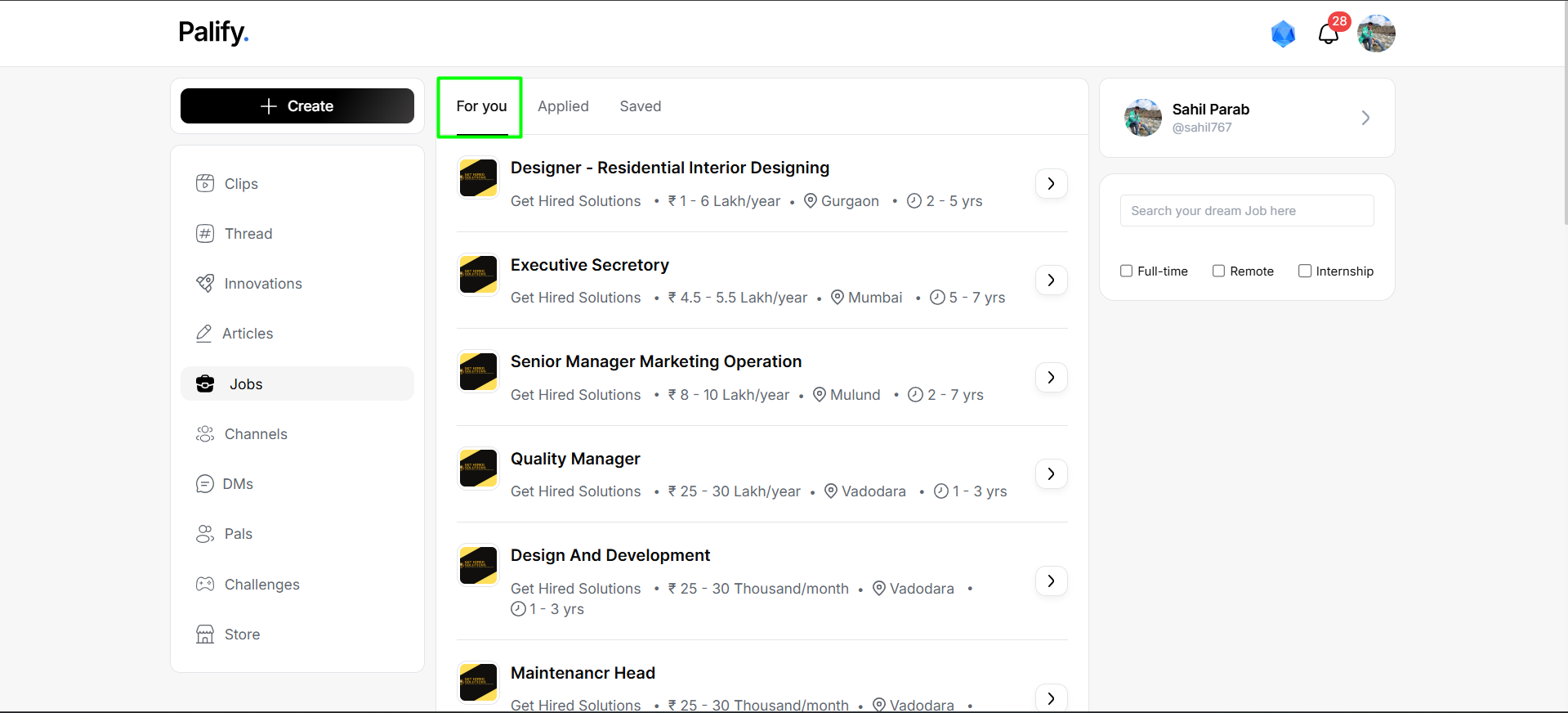
Search and Filter Jobs
You can easily search for jobs using filters.
Steps:
-
Use the search bar or filters in the For You section
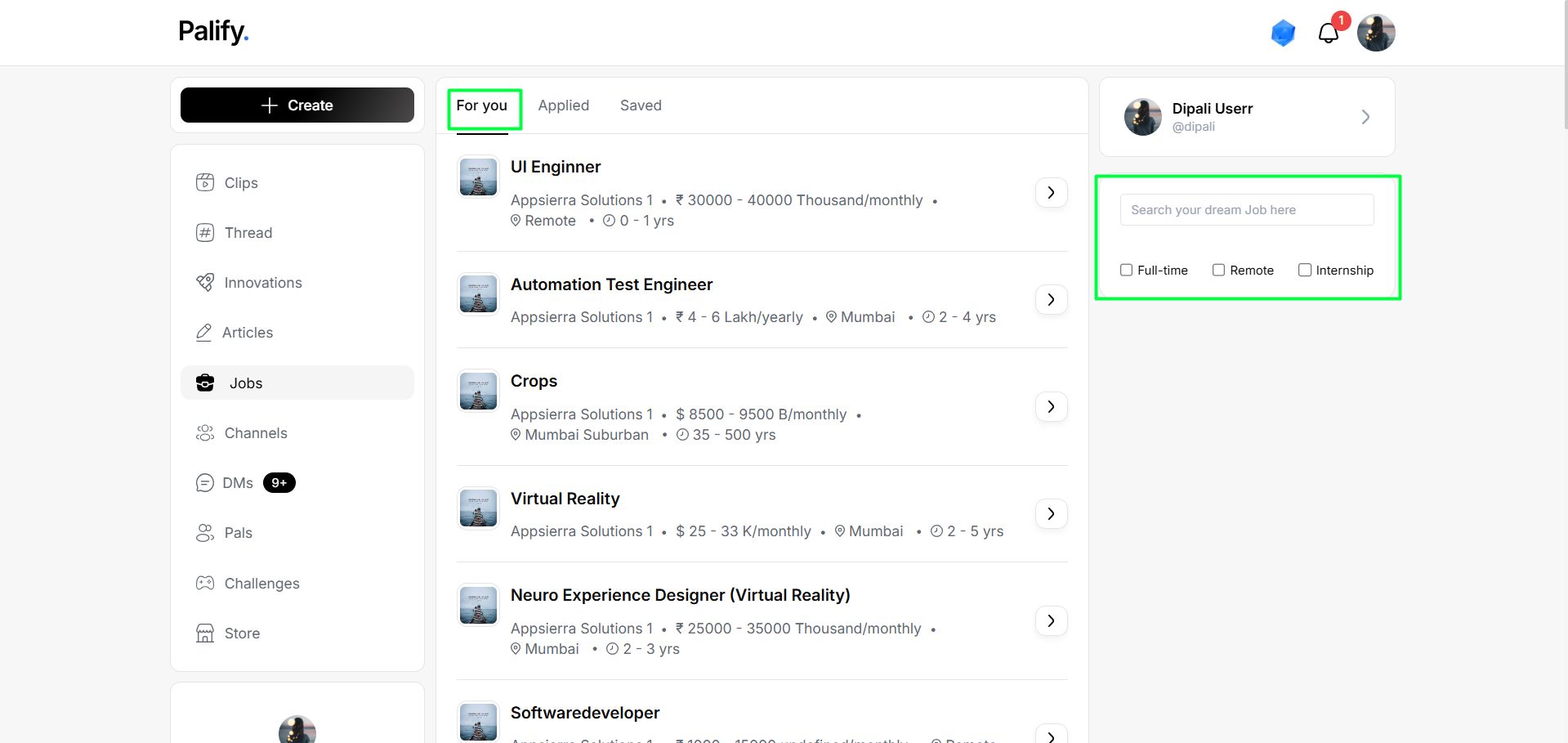
-
Apply multiple filters to refine your search
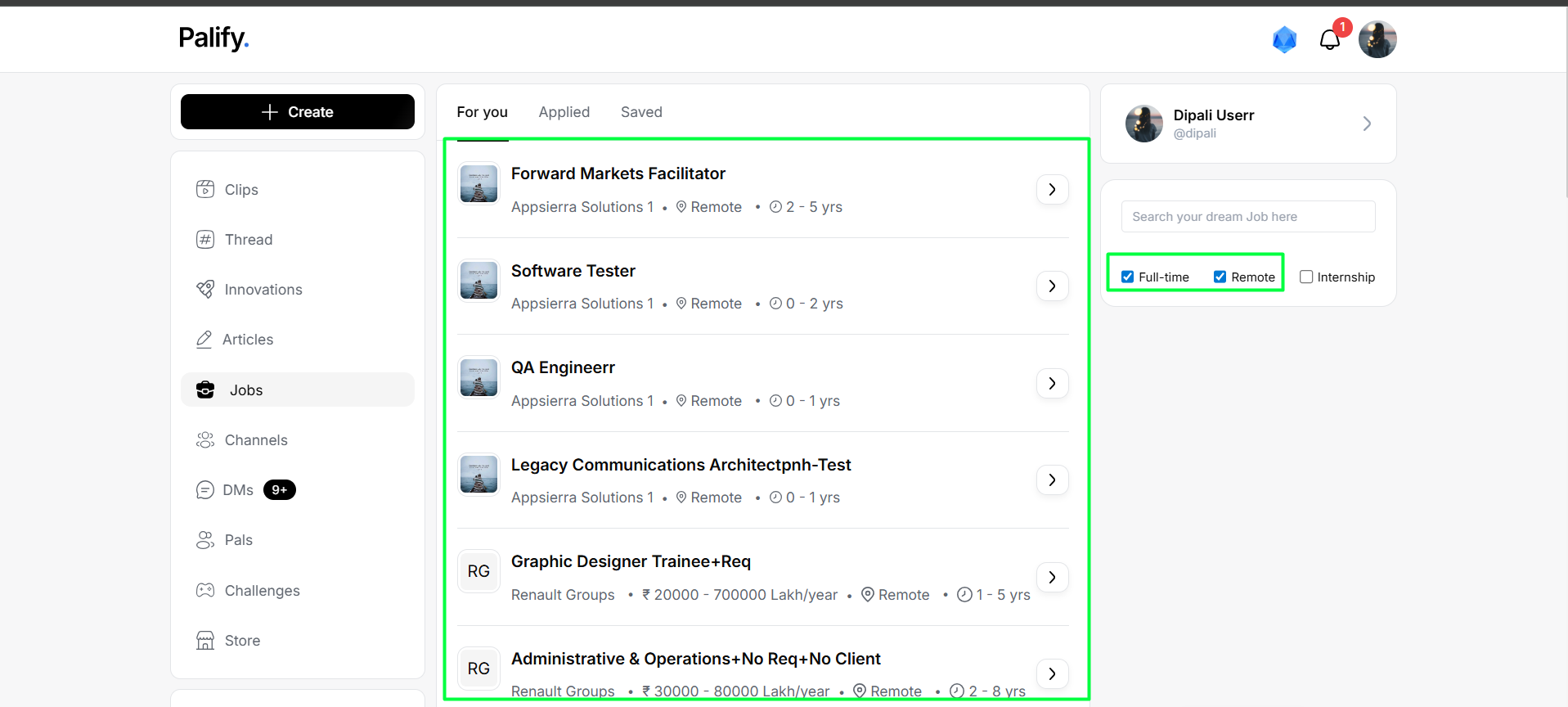
2. Applied Section
This section shows all the jobs you have applied for.
How to Apply for a Job
Steps:
-
Go to the For You section
-
Select a job and open the Job Description
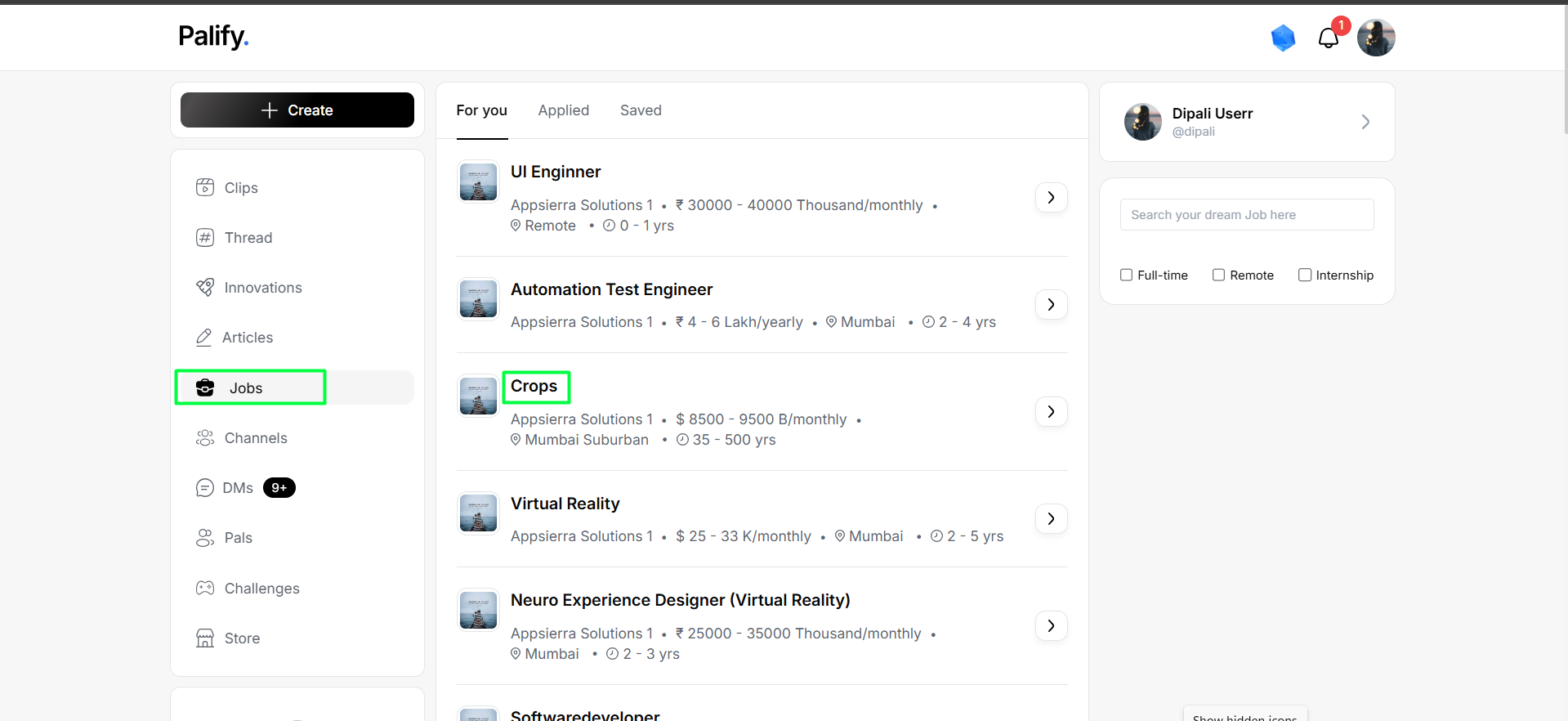
-
Click the Apply button
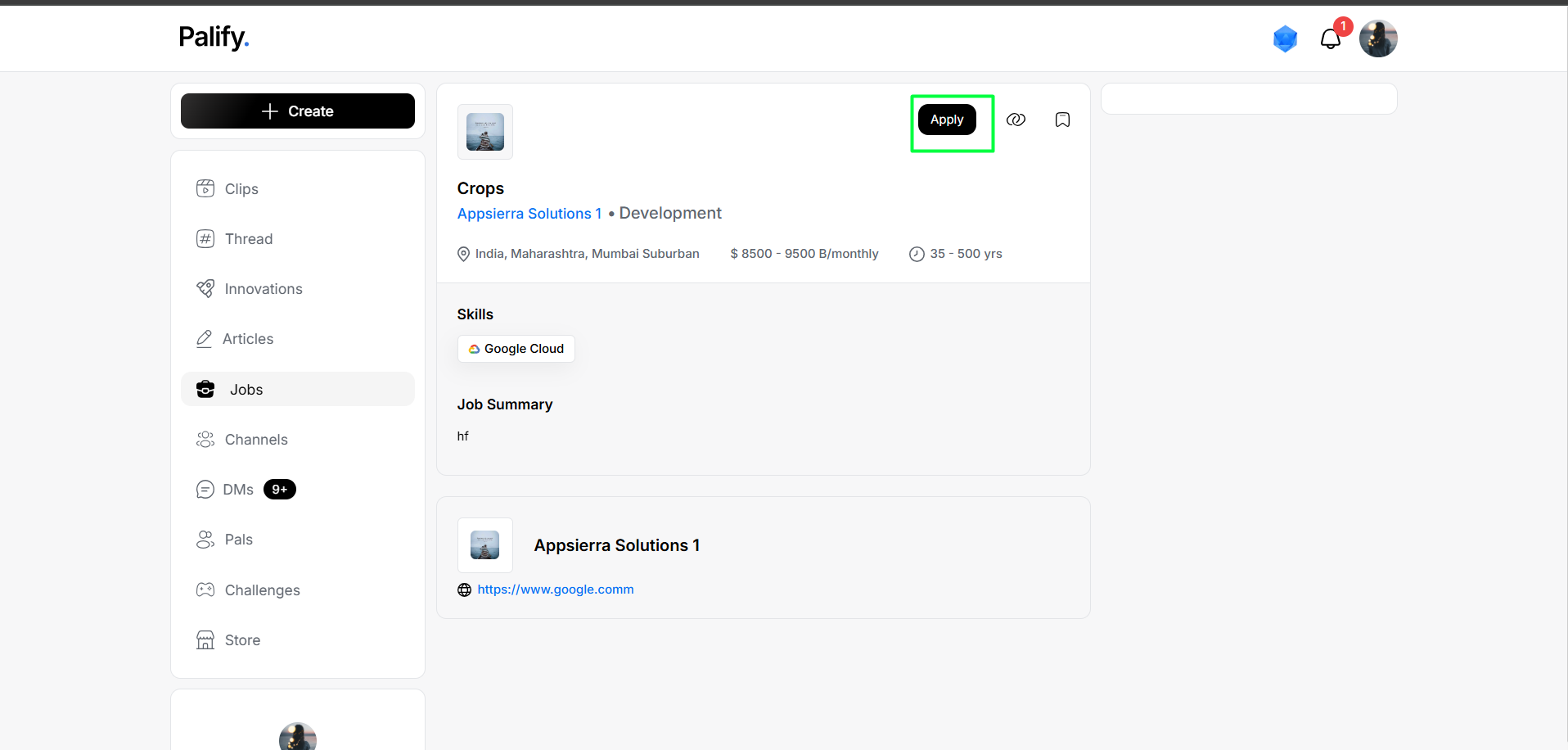
-
The job will now appear in the Applied section
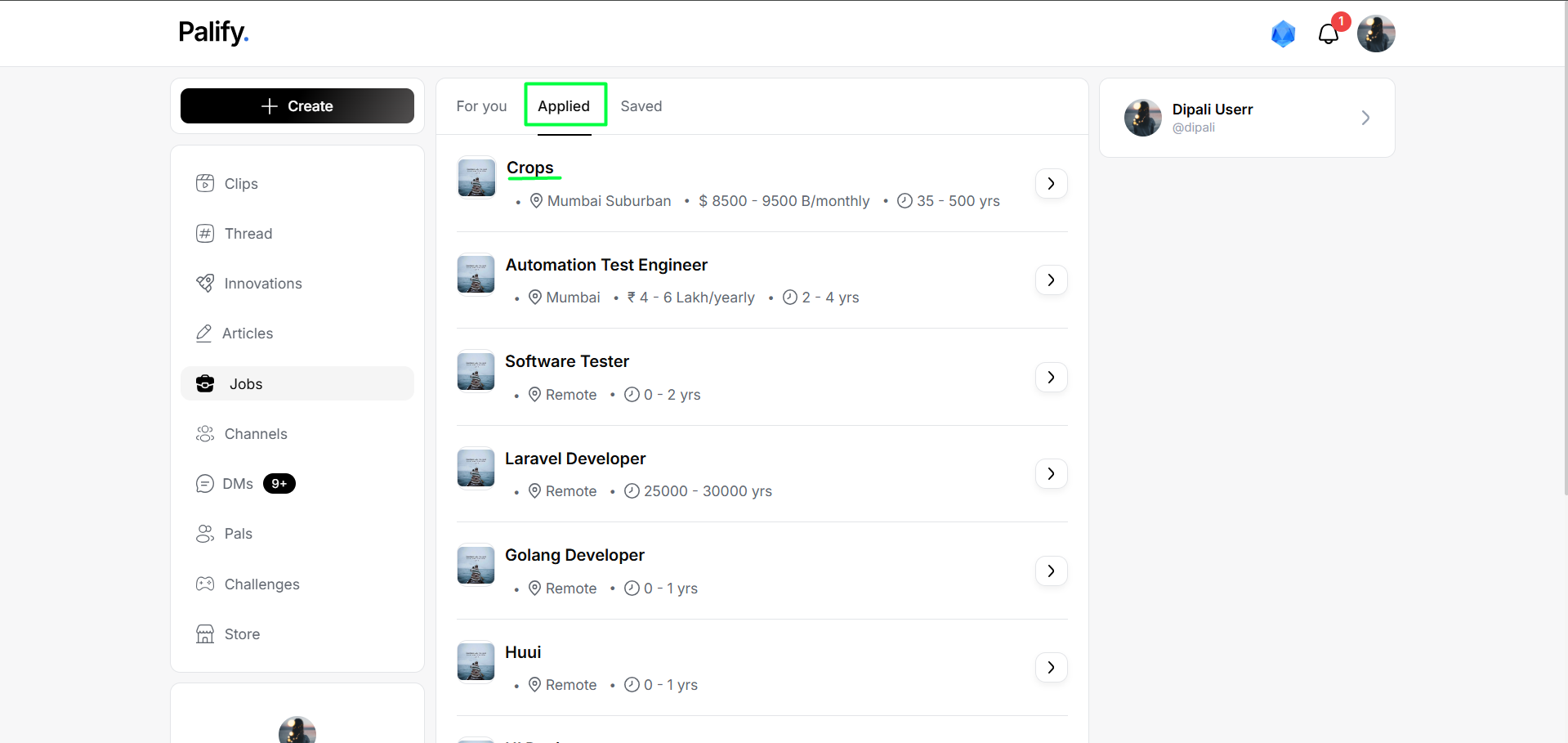
3. Saved Section
Jobs that you choose to save for later viewing appear here.
Steps to Save a Job
-
In the For You section, open a job
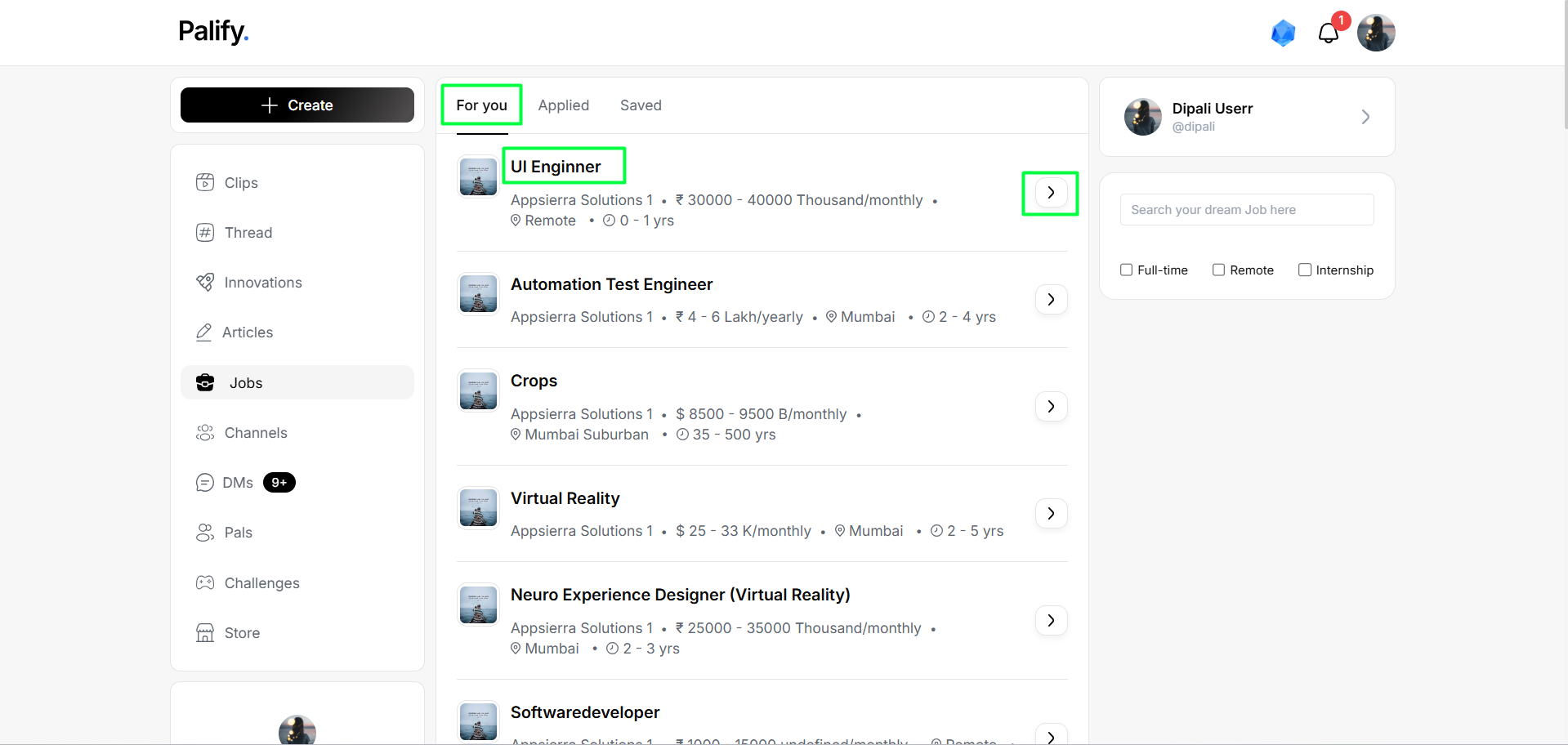
-
Click the Save button
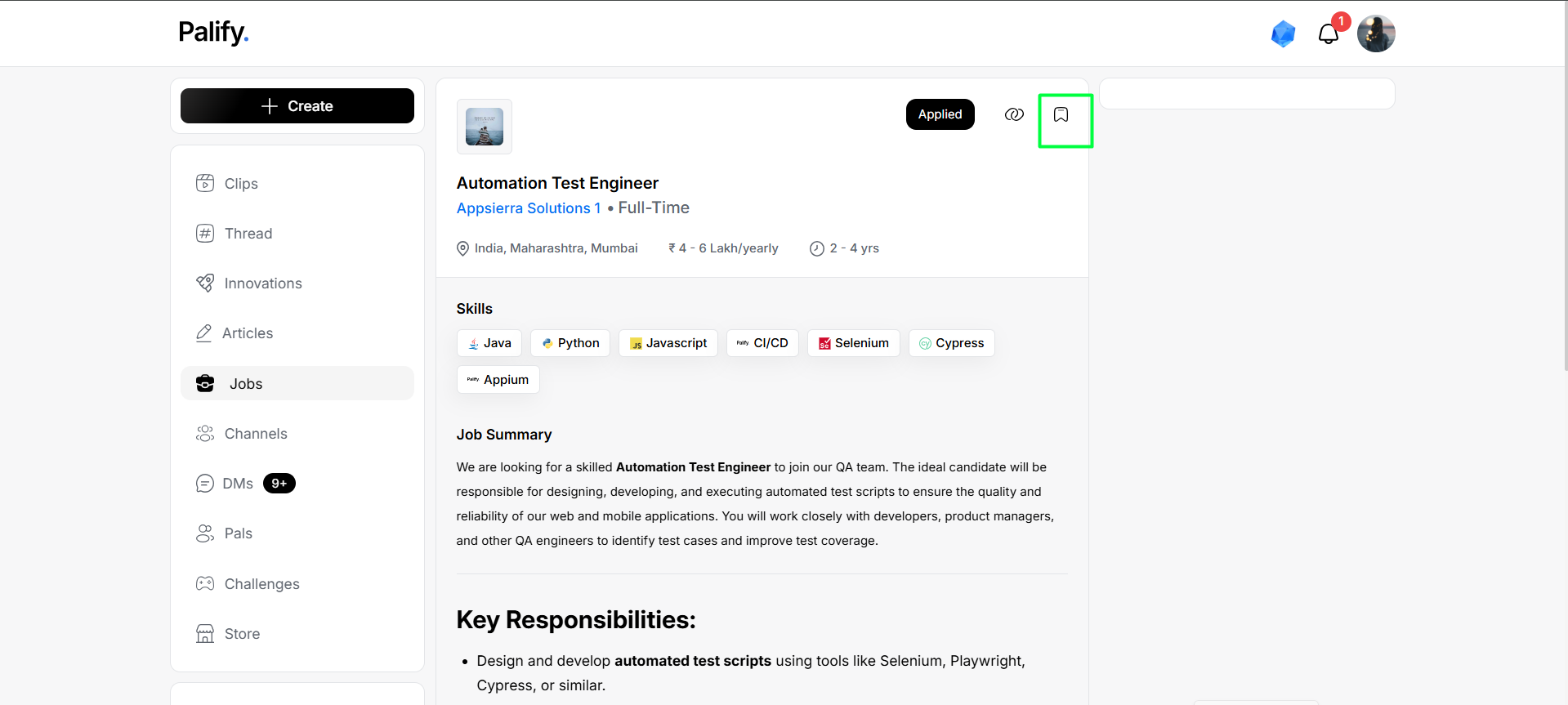
-
The job will now appear in the Saved section
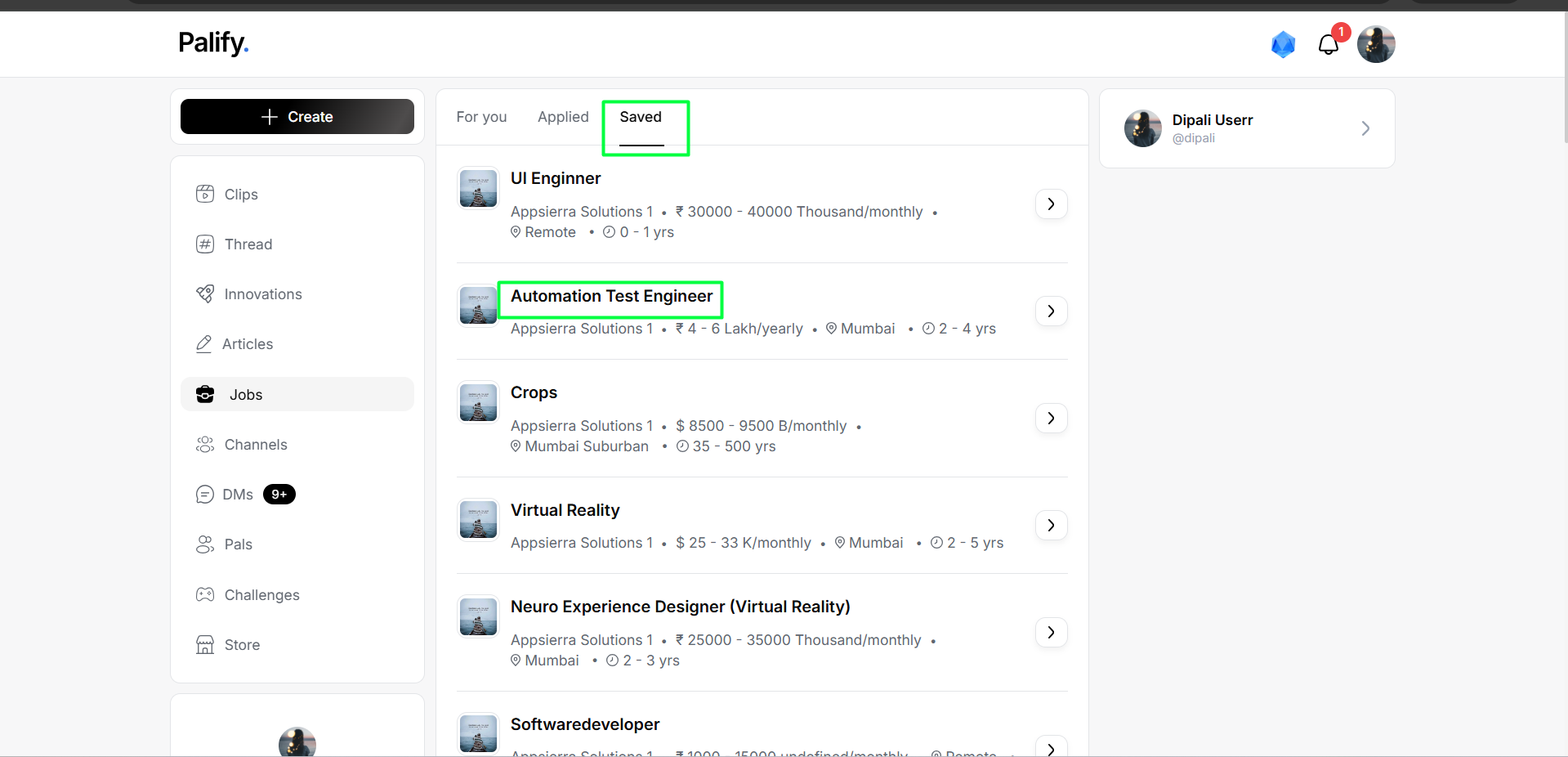
Create a New Job Listing
Easily create job opportunities by filling out required fields such as job title, description, category, and application deadlines.
Access the Job Creation Guide <--------- Click HereThe guide walks you through the complete job creation process and ensures your listing is optimized for visibility and engagement on Palify.