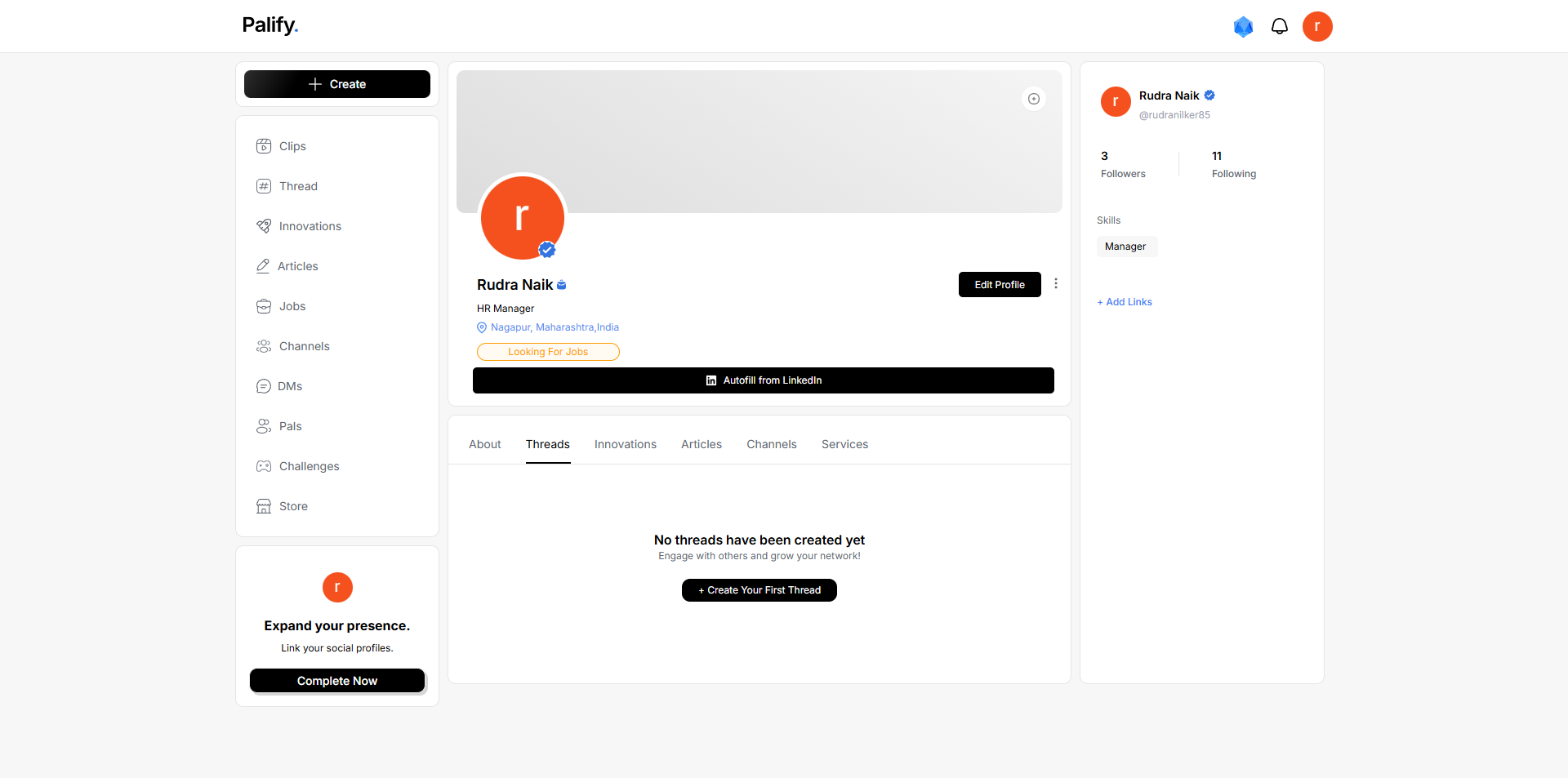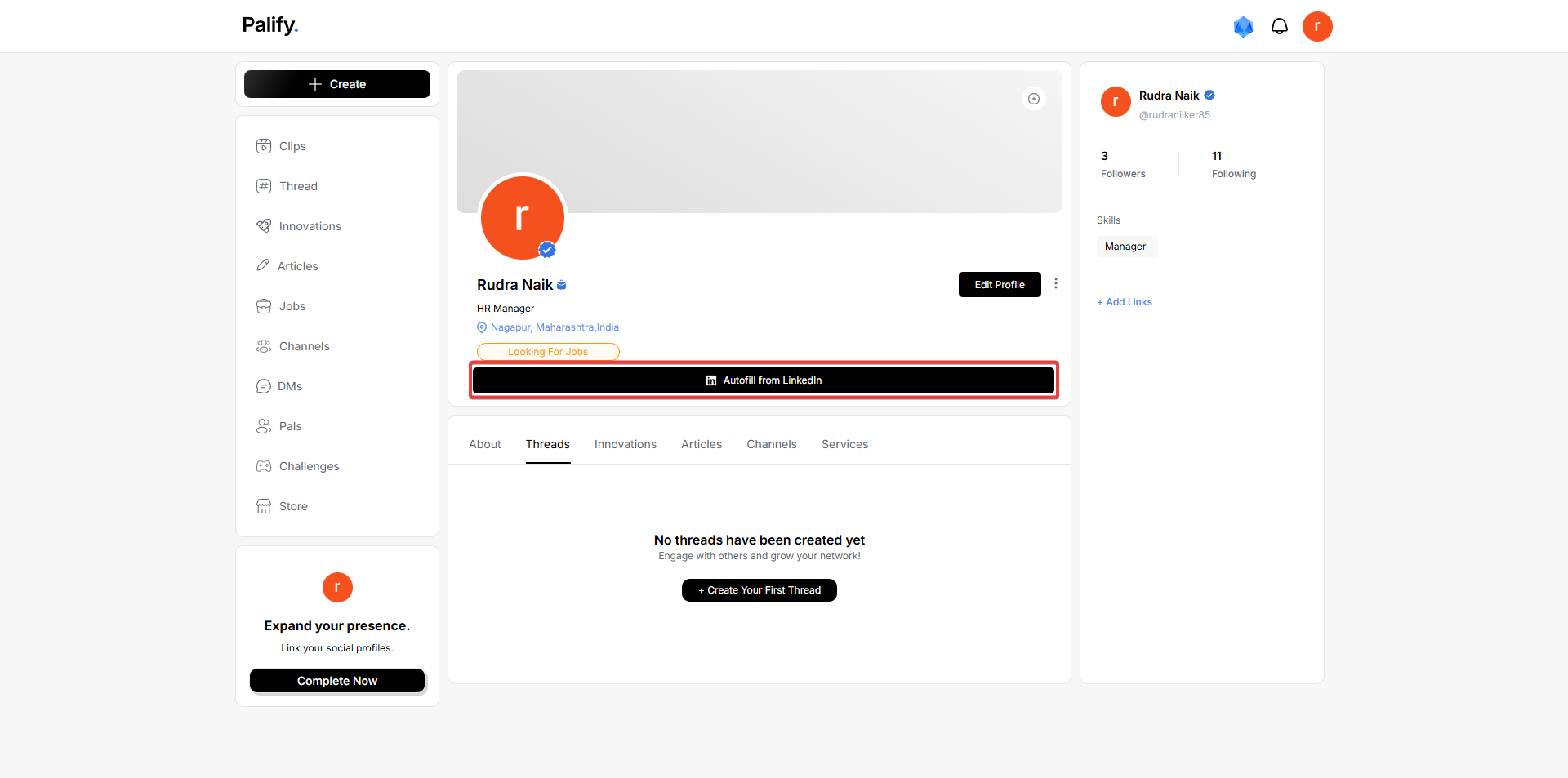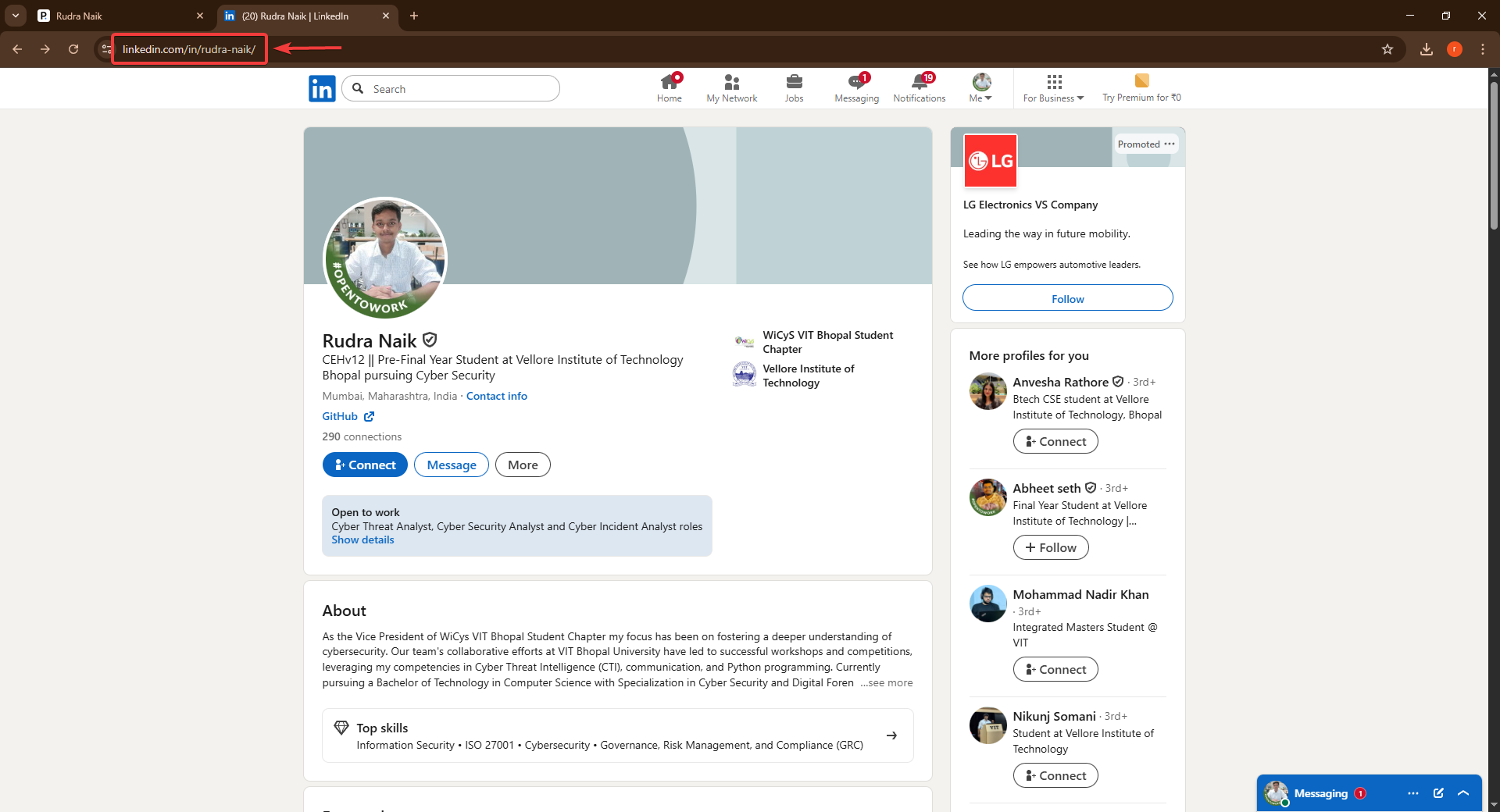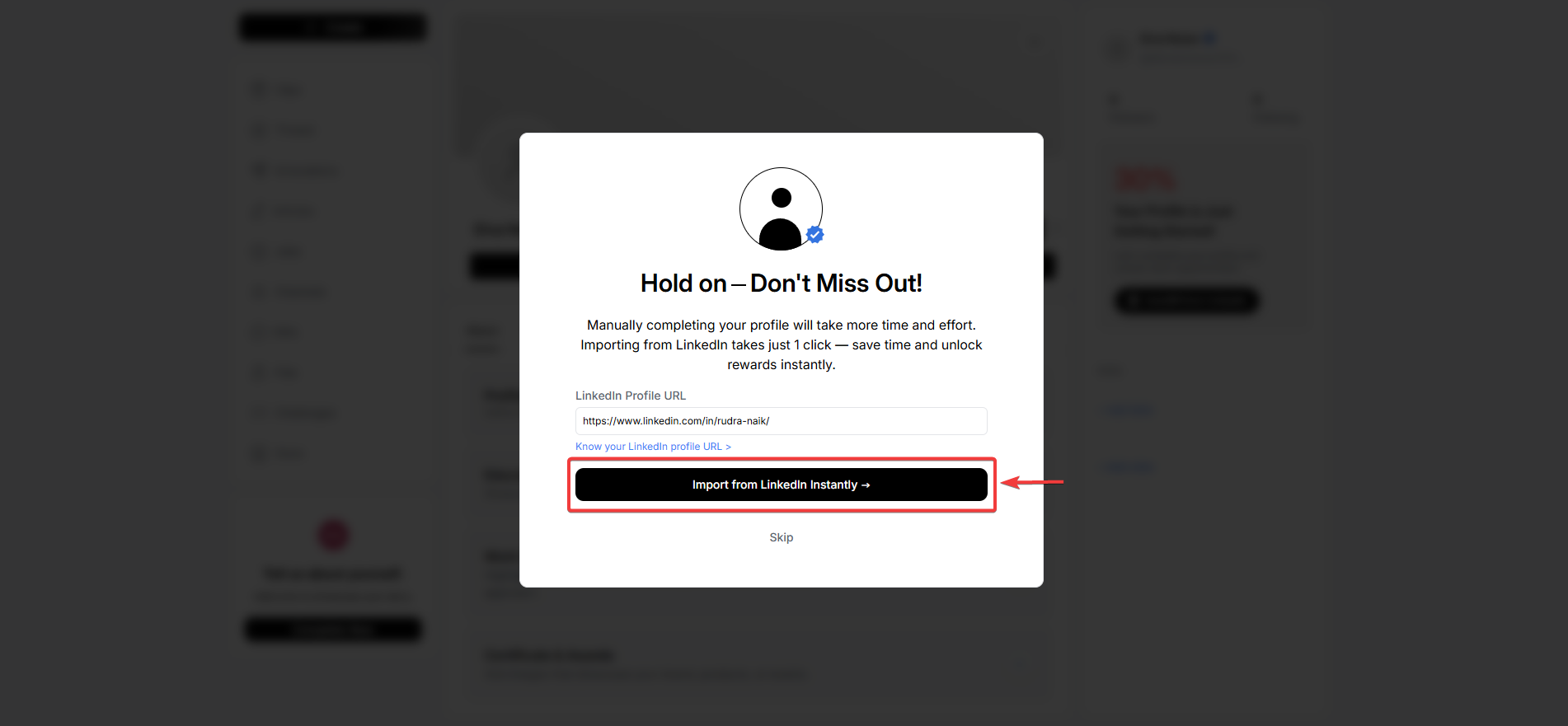LinkedIn Profile Import
Overview
The LinkedIn Profile Import feature in Palify enables you to instantly transfer your professional information from LinkedIn to your Palify profile.
This eliminates manual data entry, ensures data accuracy, and allows you to set up a complete and professional profile in seconds.
Infomation can Import
- Basic Profile – Name, profile photo, and professional summary.
- Work Experience – Current and past roles, company names, and employment dates.
- Education – Degrees, institutions, and graduation years.
- Skills – Your top endorsed skills from LinkedIn.
How to Import Your LinkedIn Profile
Step 1 – Initiate the Import
- Navigate to your Palify Profile page.
- Click the Autofill from LinkedIn button.
- A pop-up window will appear with the following message:
Hold on — Don’t Miss Out!
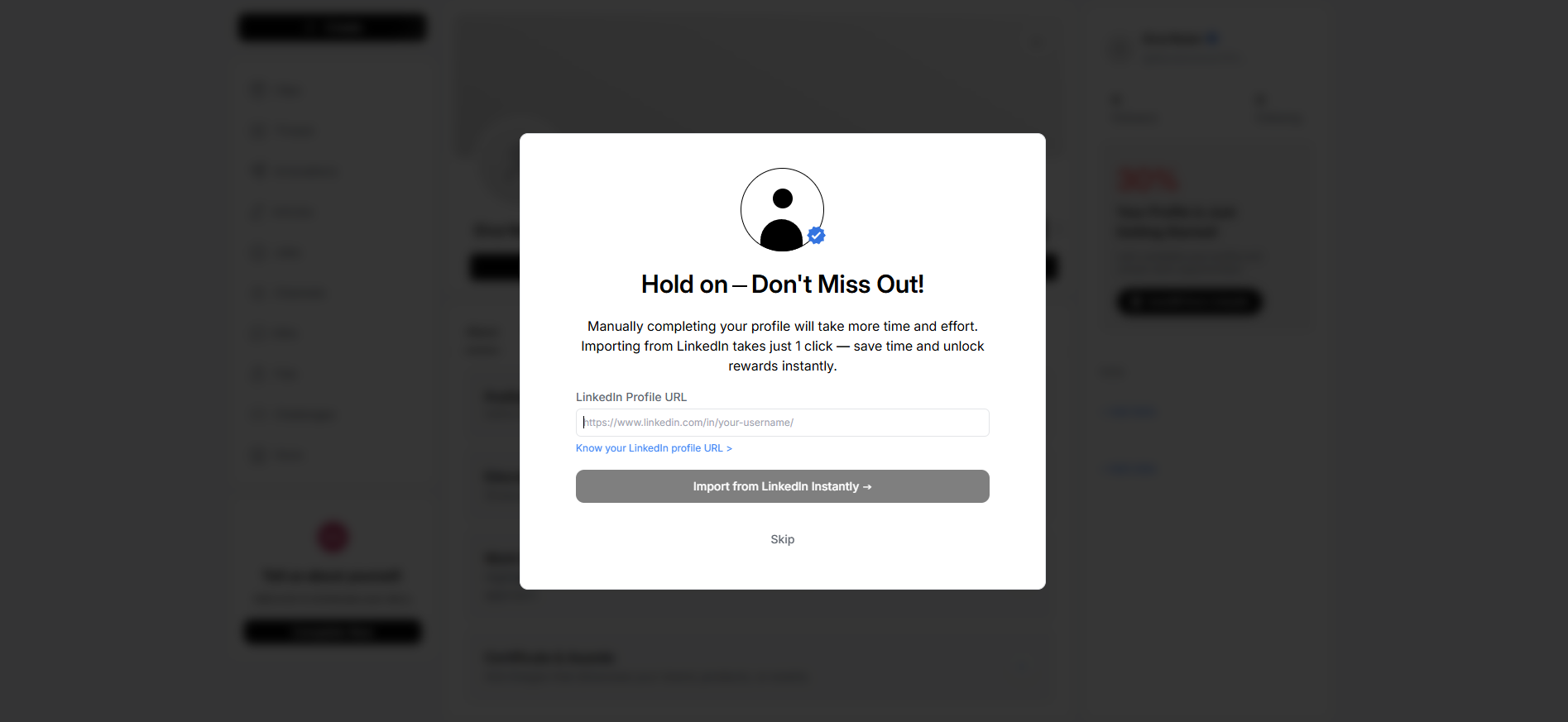
- Fields in the pop-up:
Step 2 – Confirmation Animation
After clicking the Import from LinkedIn button:
- An animated celebration (confetti effect) will appear.
- A success message will display:
You did it! Your first post is live on Palify.
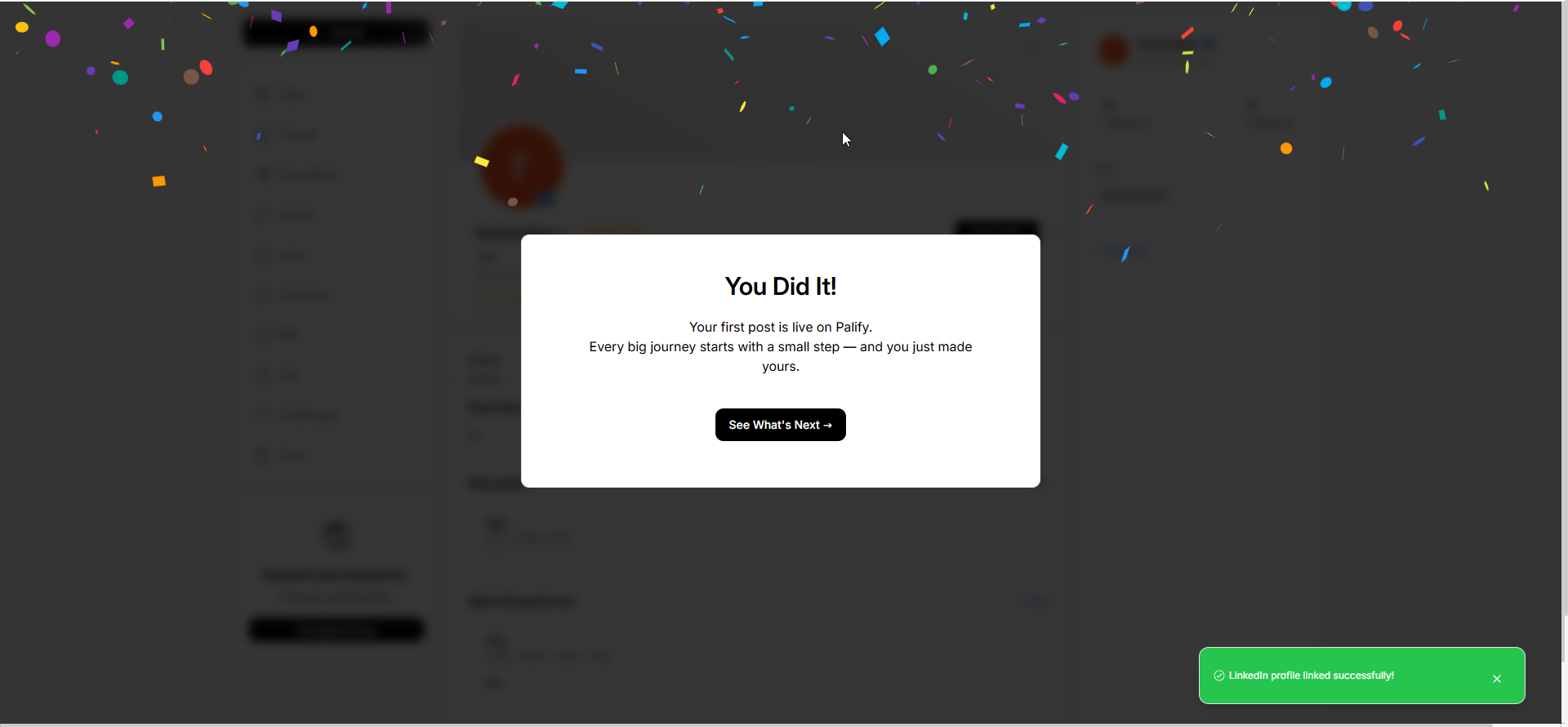
- Click the See What’s Next button to continue.
Step 3 – Review Your Imported Profile
Once the import is complete:
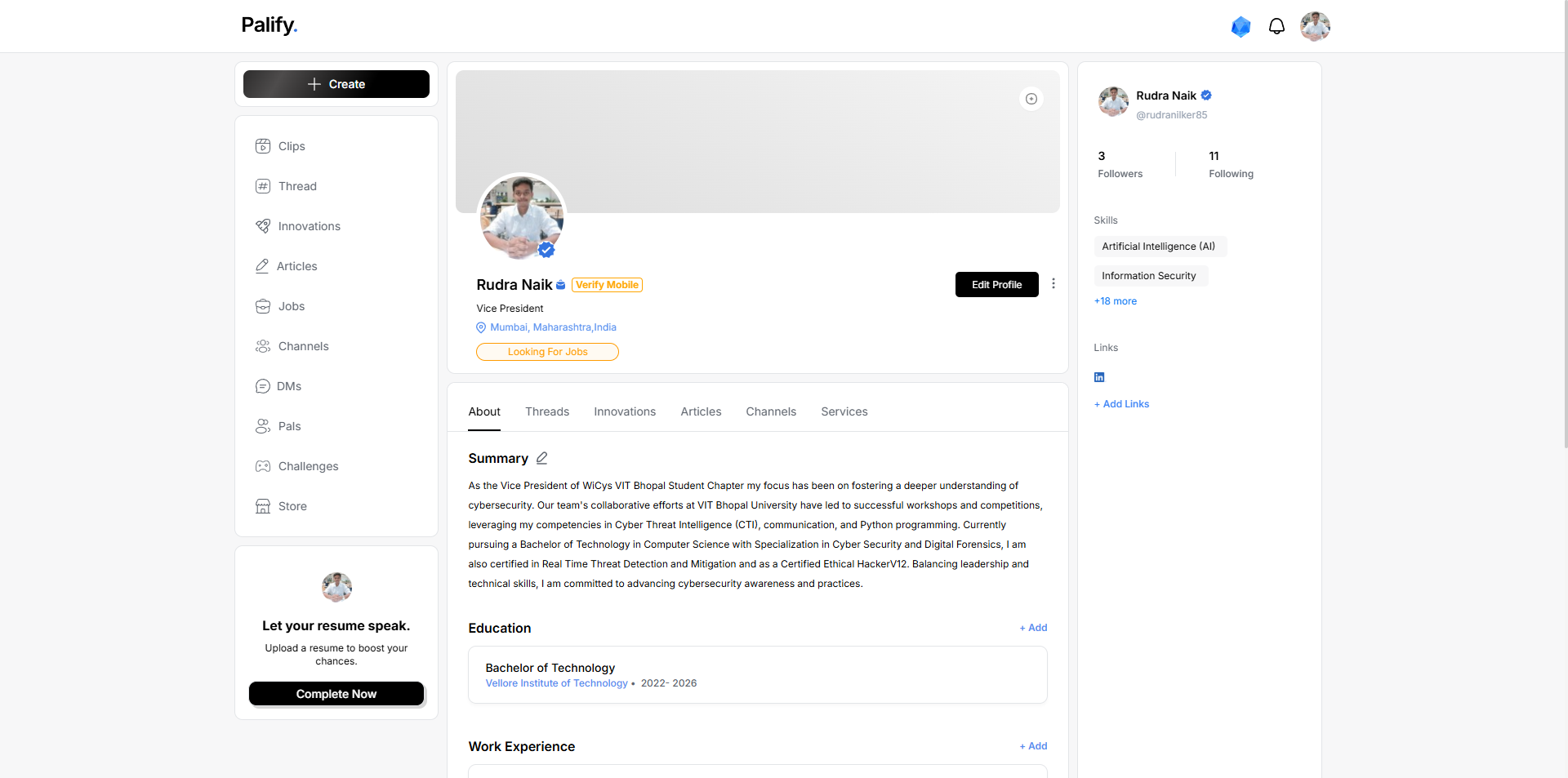
- Your profile will be automatically populated with data from LinkedIn — including photo, work history, education, and skills.
- You can edit any information by clicking the Edit Profile option.
- All imported details can be updated at any time to reflect your preferences.