Innovations Palify
Introduction
The Innovation Section of Palify empowers users to bring their creative visions to life. Whether it’s a groundbreaking idea or a work-in-progress project, this space encourages open sharing, constructive feedback, and cross-community collaboration. Users can not only submit and showcase their innovations but also gain valuable insights, recognition through featured highlights, and rewards during weekly or monthly innovation spotlights.
Try Palify Innovations
Tabs Overview
🔹 For You
Shows all innovations across communities.
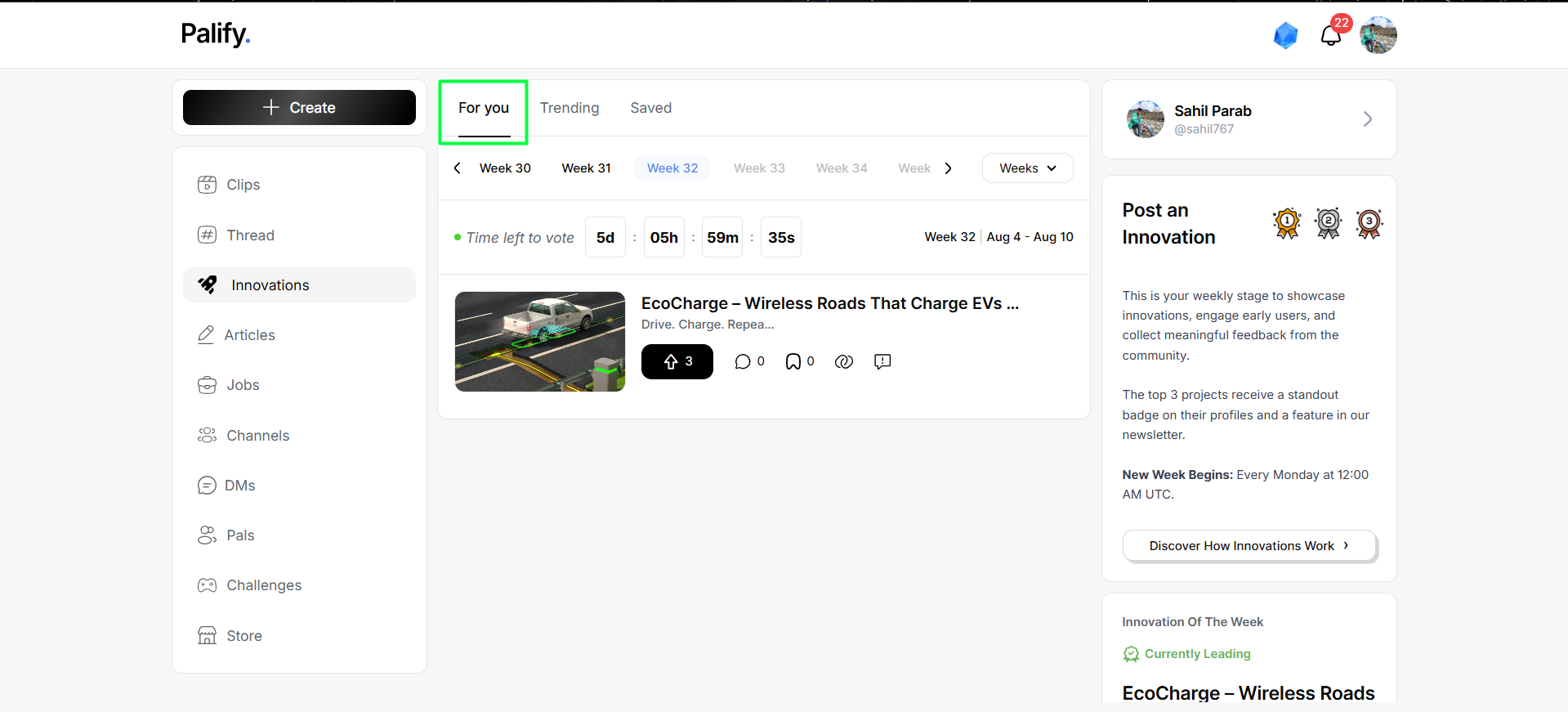
Trending
Highlights the most active content.
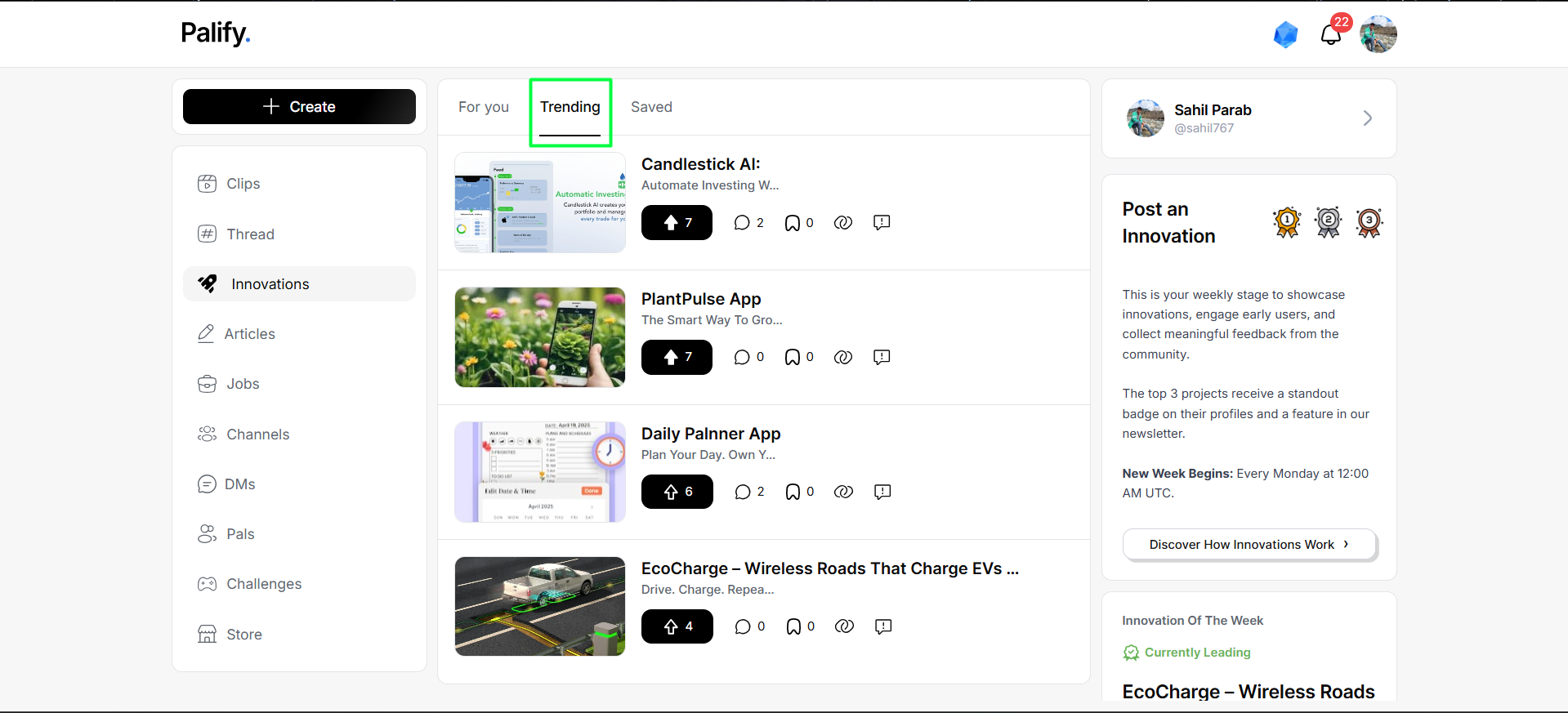
Saved
Displays your bookmarked content.
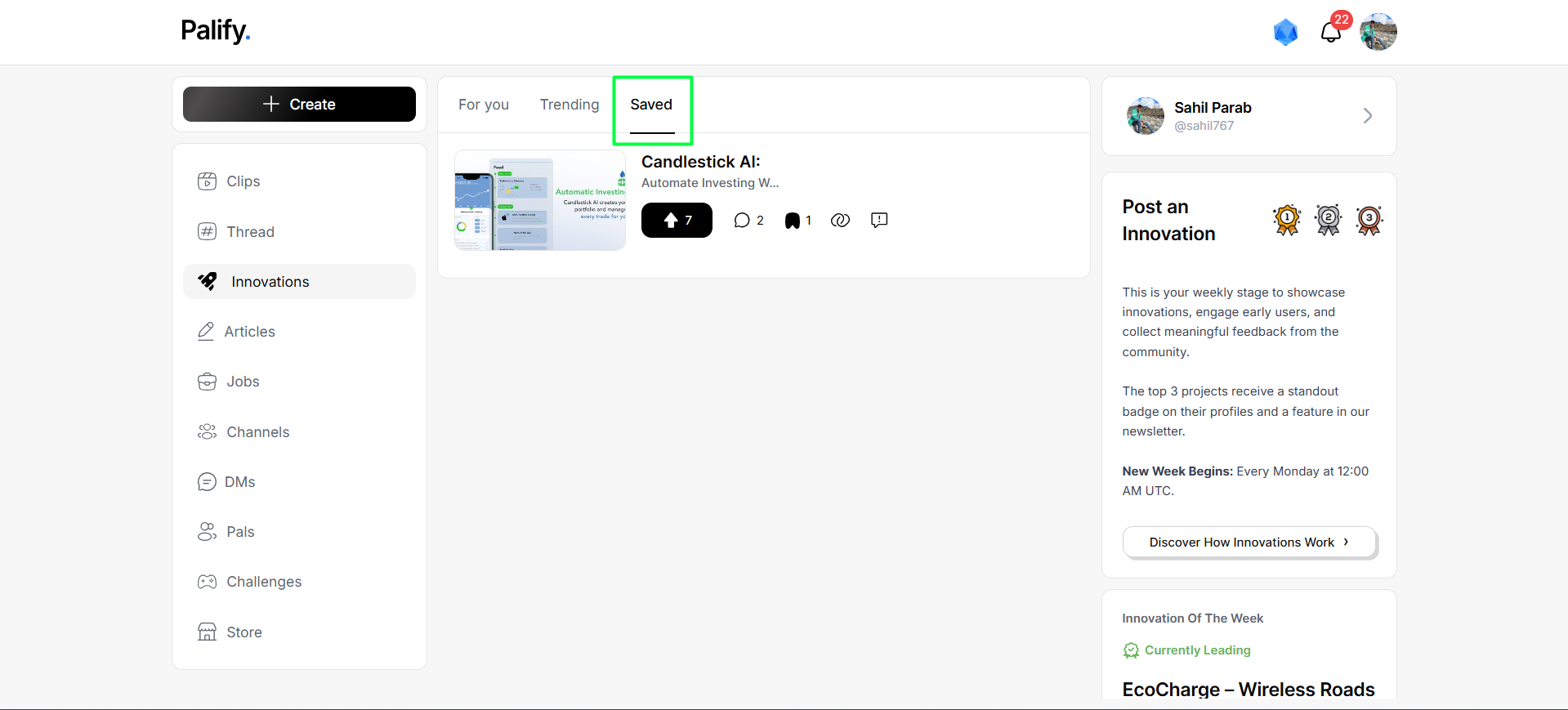
Create an Innovation
Step 1: Click on Create
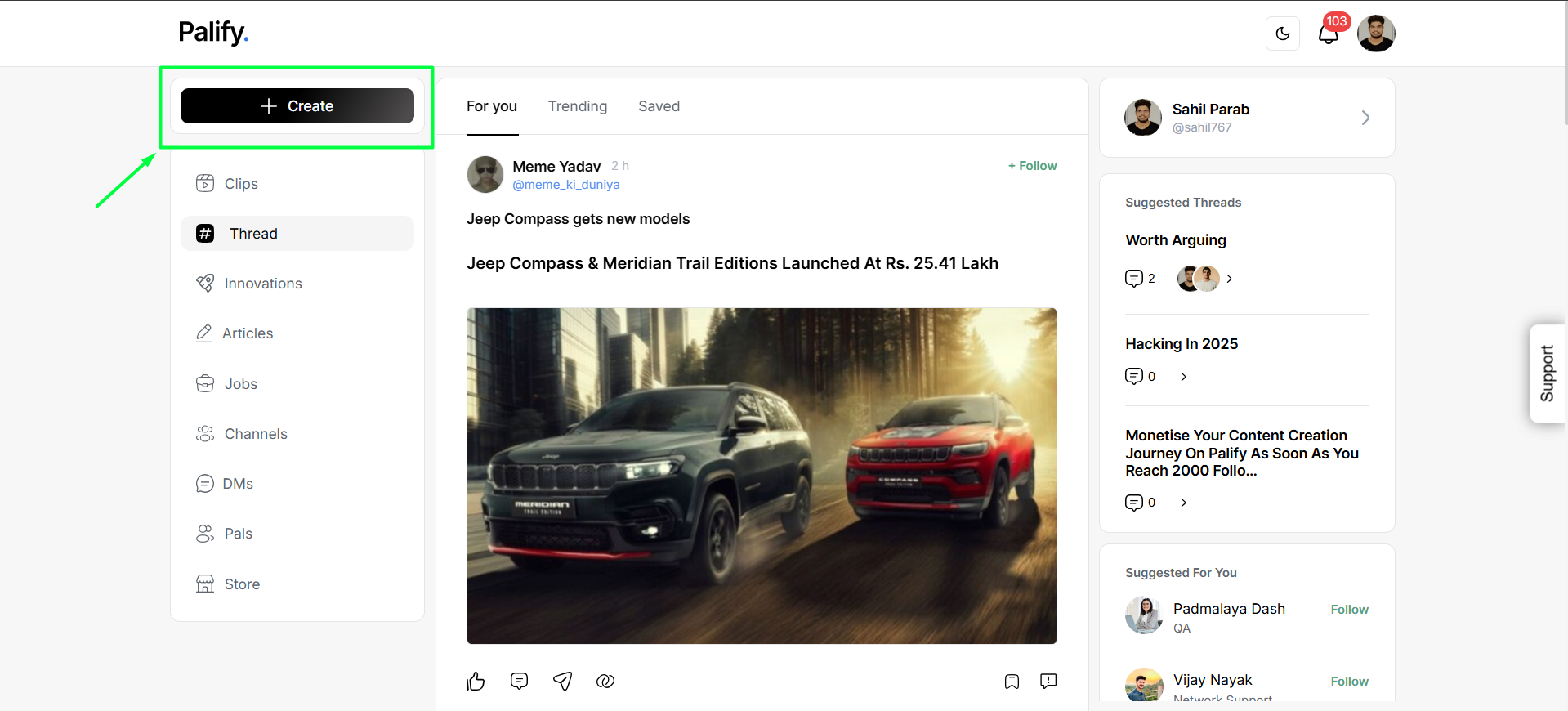
Step 2: Click on Create Innovations
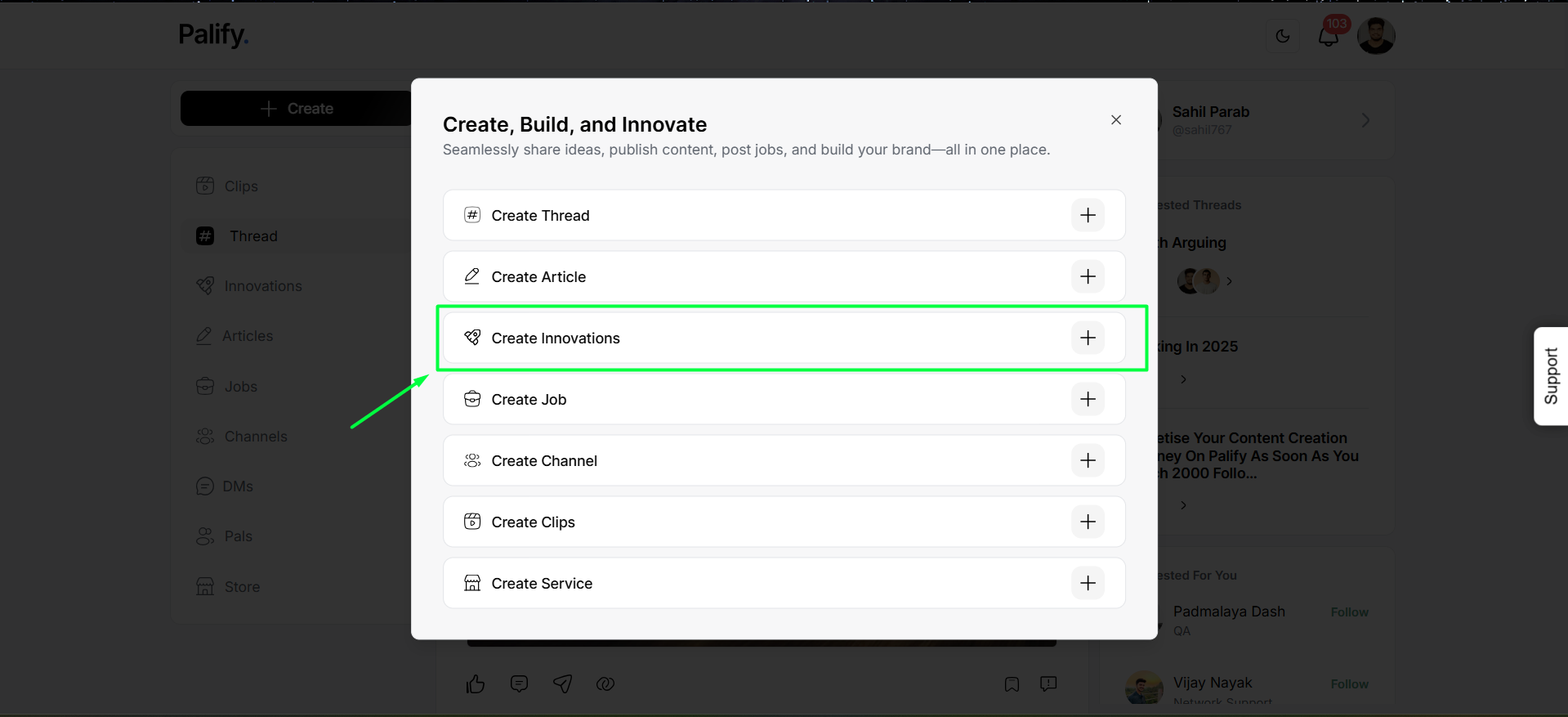
Step 3: Fill the Form
- Title
- Tagline
- Upload an image
- Project URL (optional)
- Tools & Technologies
- Project Category
- Open Source (Yes/No)
- Description
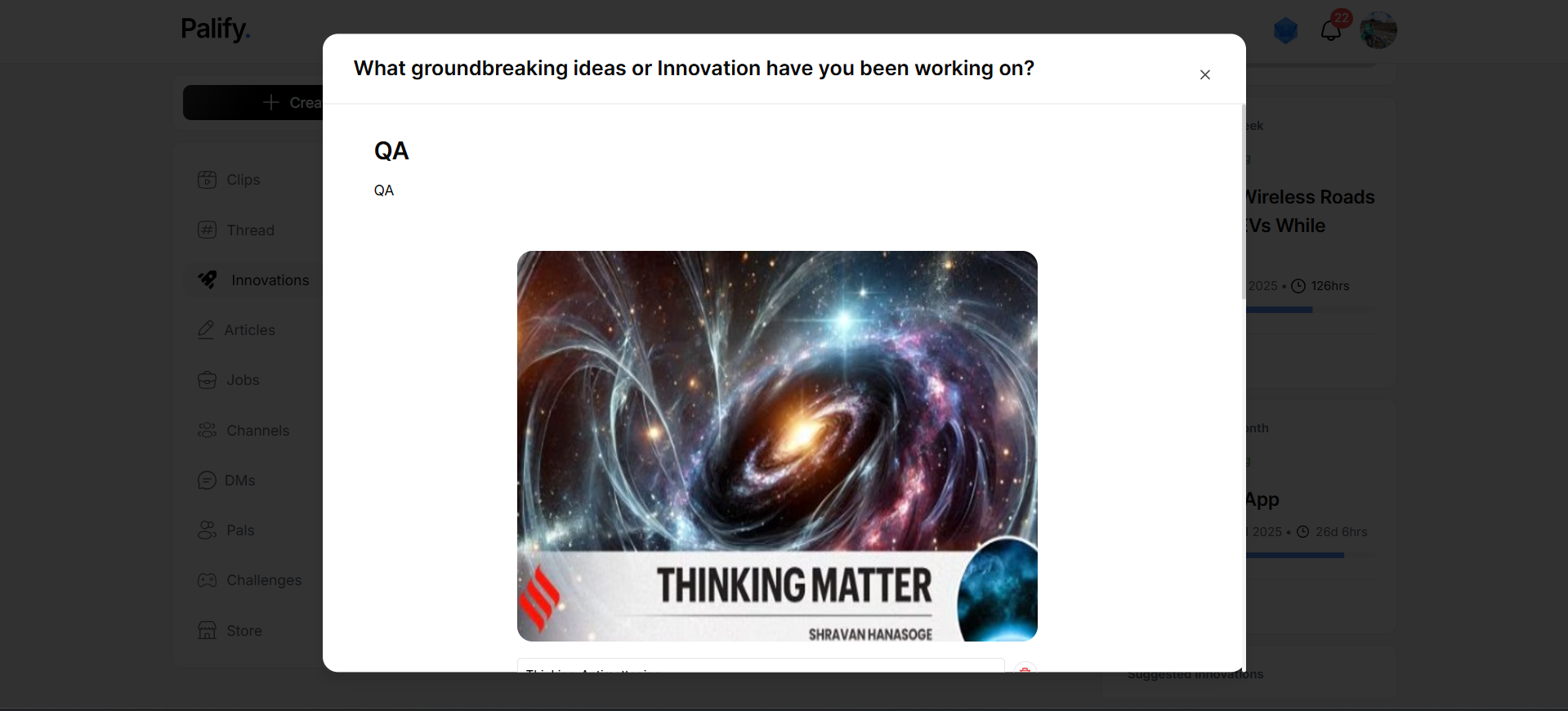
Step 4: Click on Post
Once you’ve filled in all the details, click the Post button.
Your innovation will be submitted for review.
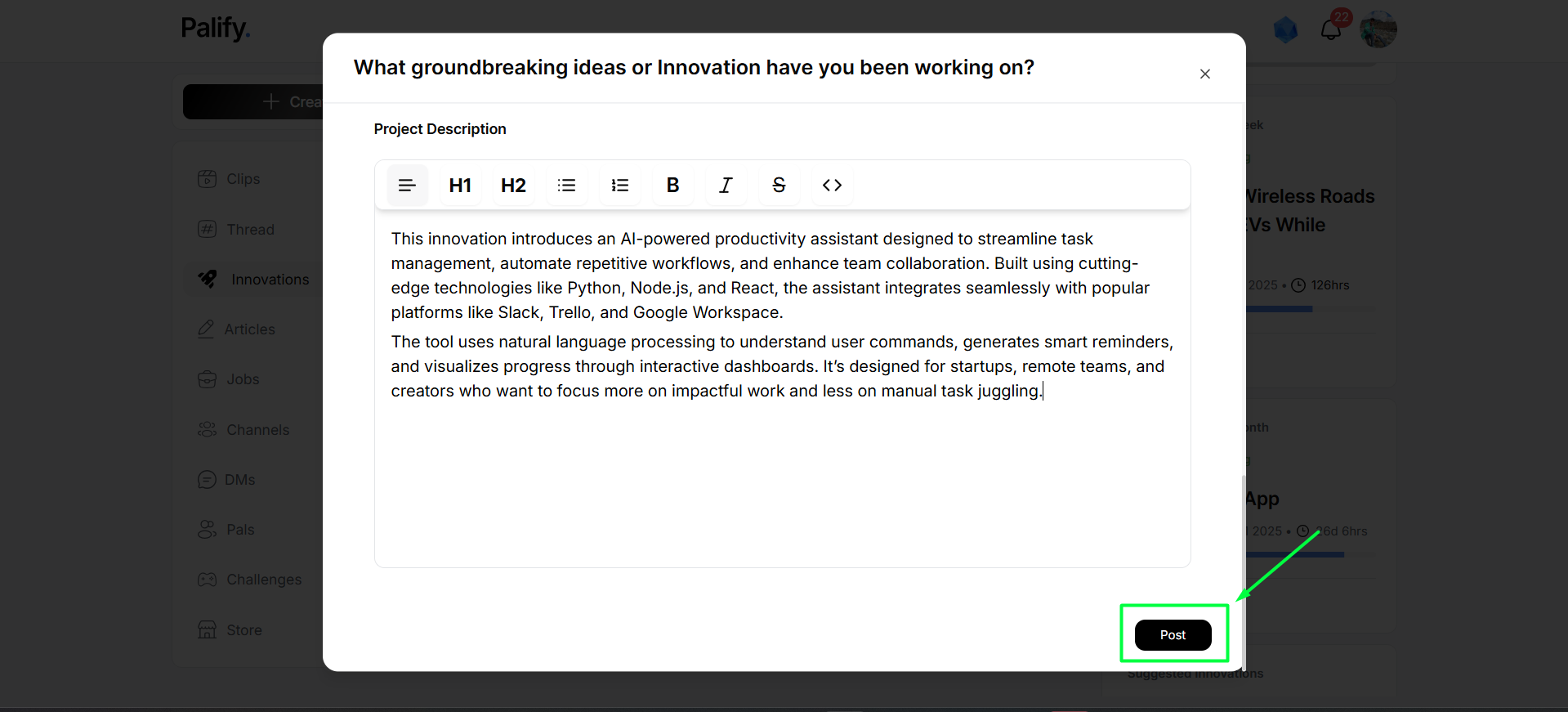
Edit Innovation
- Go to your posted innovation & Click the Edit icon
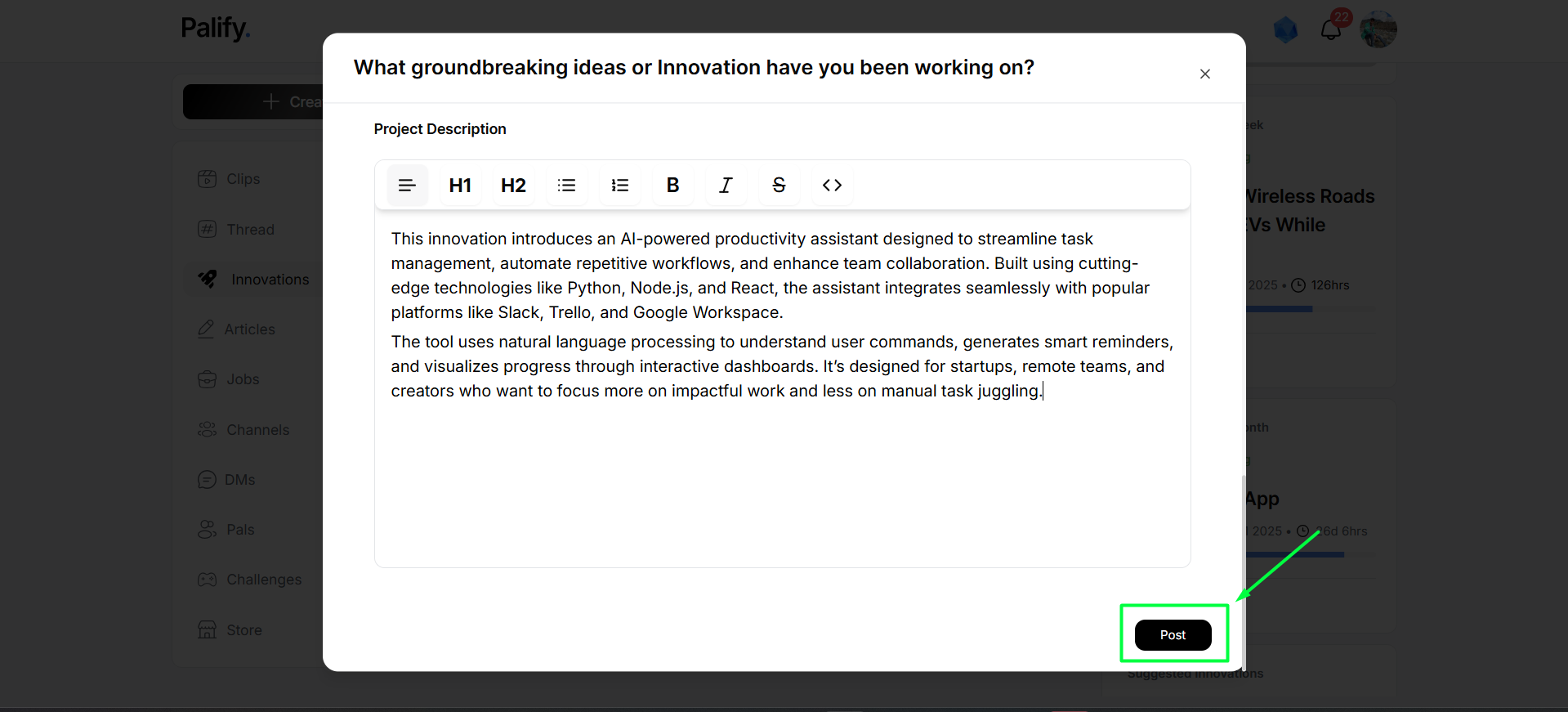
- Make changes & Click Update
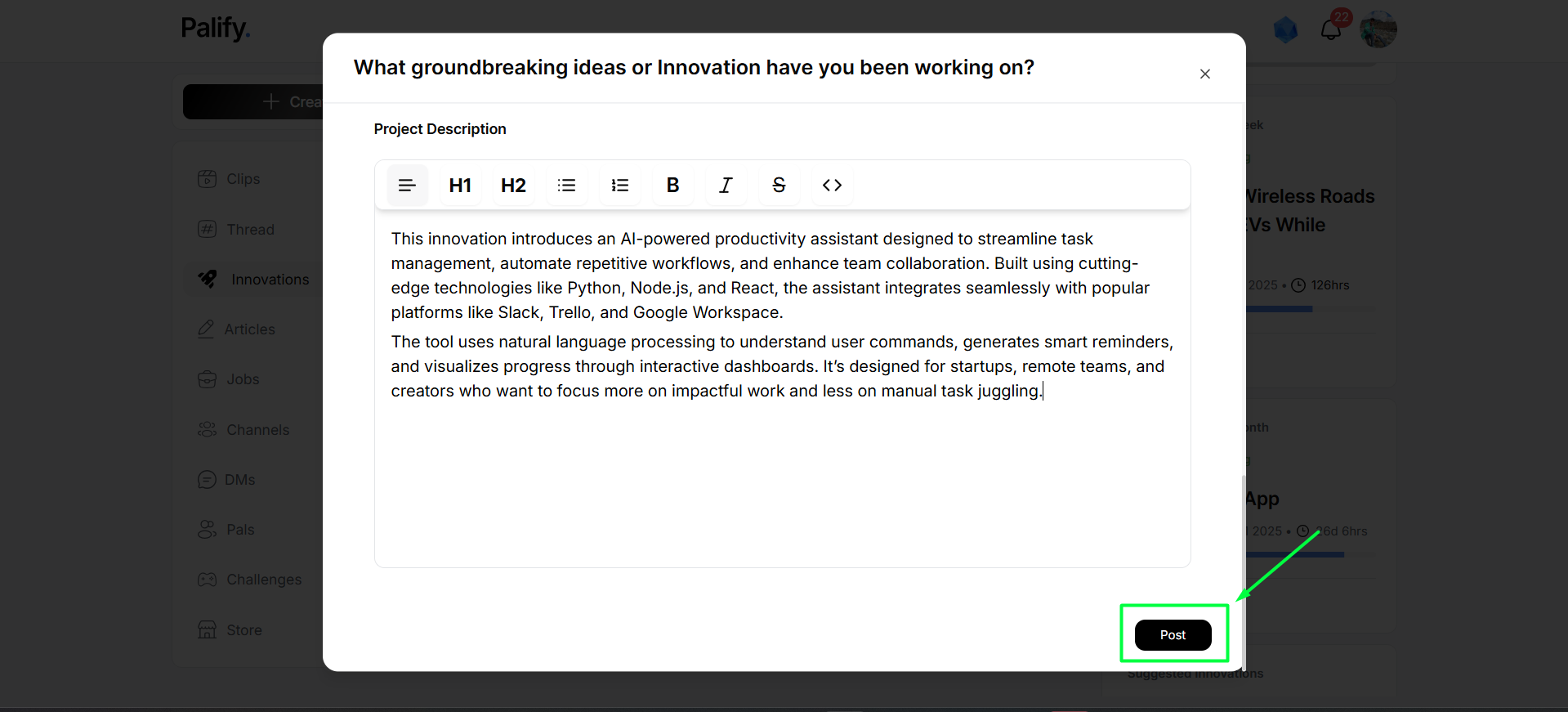
Delete Innovation
- Go to the innovation you want to delete & Click the Delete icon
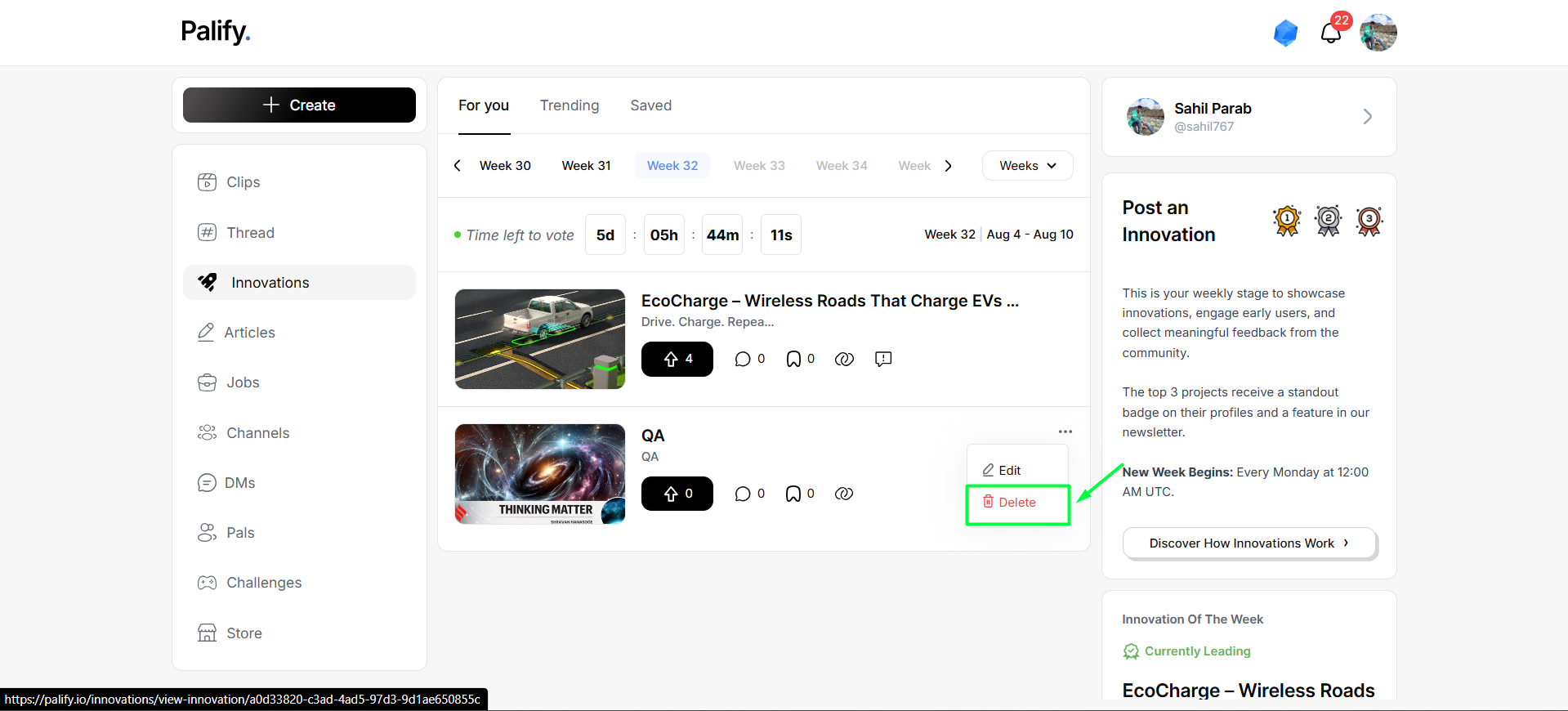
- Confirm the popup Your Innovation will get Deleted
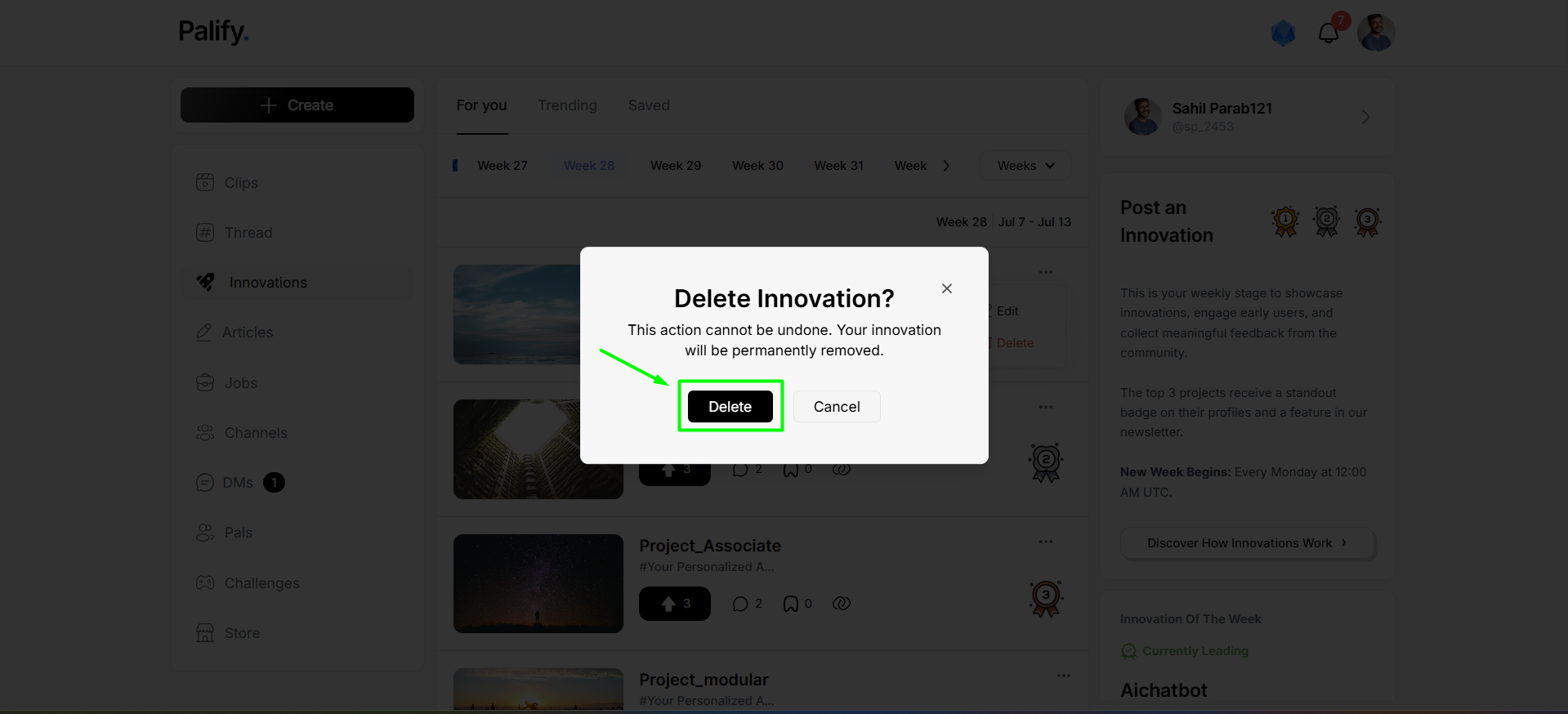
Voting & Recognition
- Vote for your favorite projects each week
- Top projects earn Project of the Week or Monthly Awards
Project of the Week
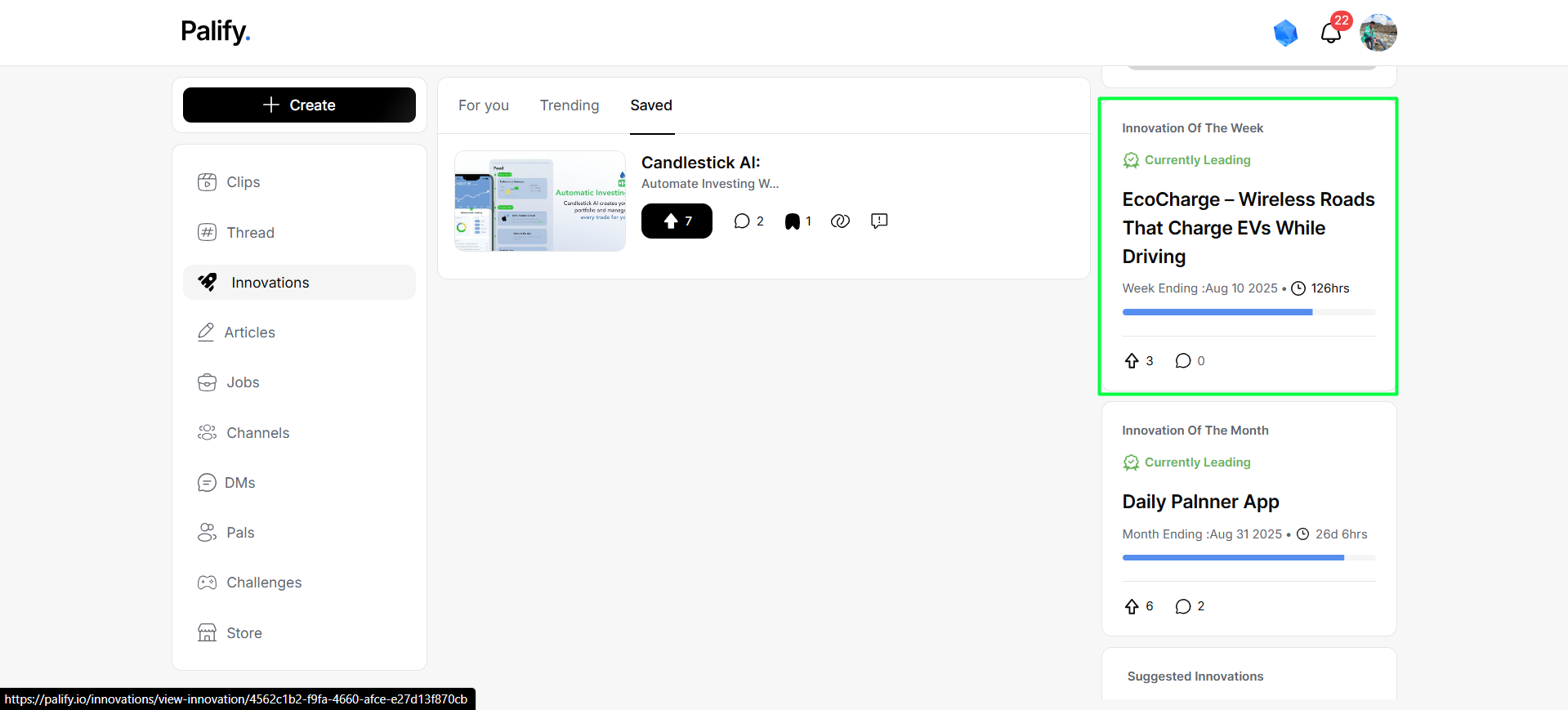
Project of the Month
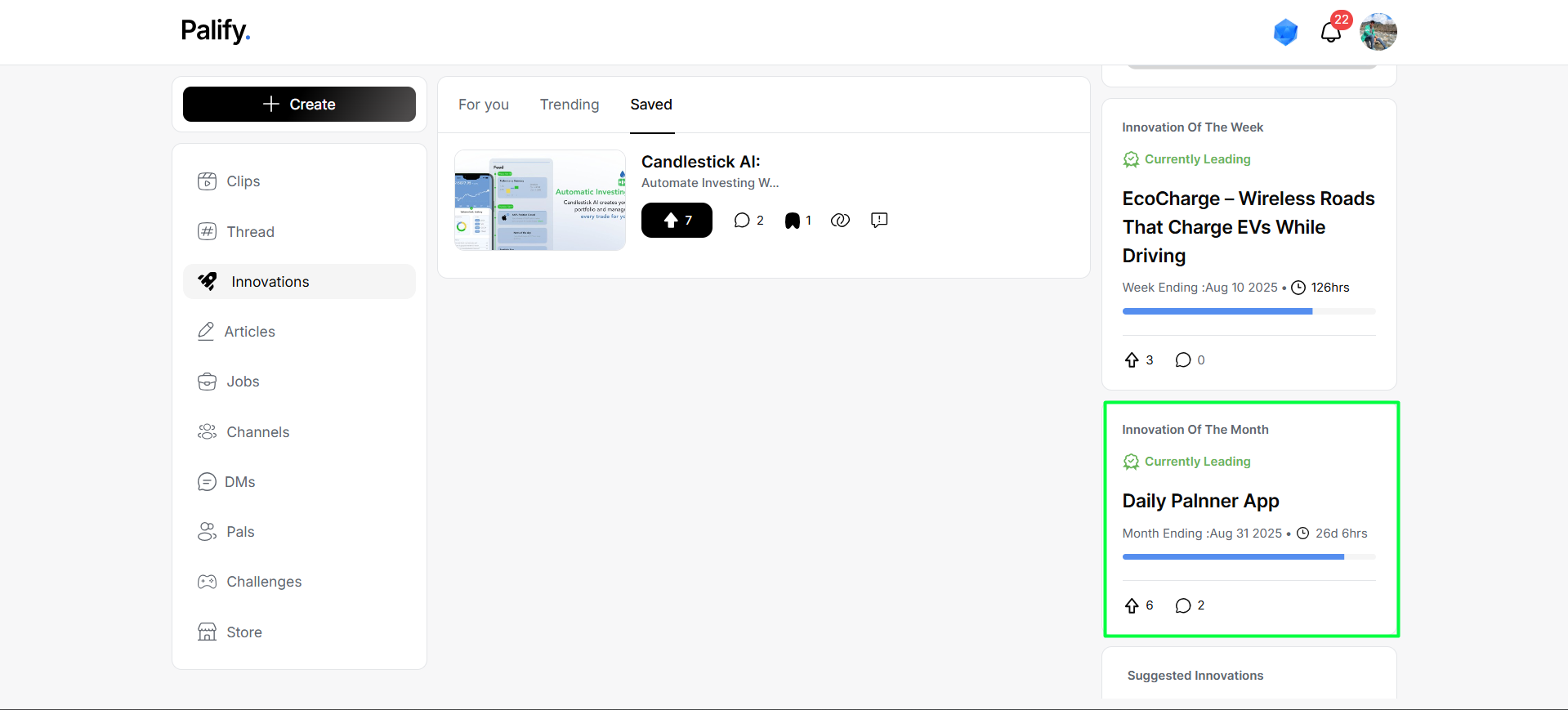
Weekly Innovation Badges
Every week, contributors in the Innovation Section of Palify are awarded badges based on the impact, creativity, and engagement of their projects.
Bronze Badge
Awarded for consistent weekly participation and idea submissions that show promise.
Silver Badge
Given to users whose innovations receive strong community feedback and show creativity.
Gold Badge
Earned by top contributors whose projects are outstanding in value, execution, and originality.
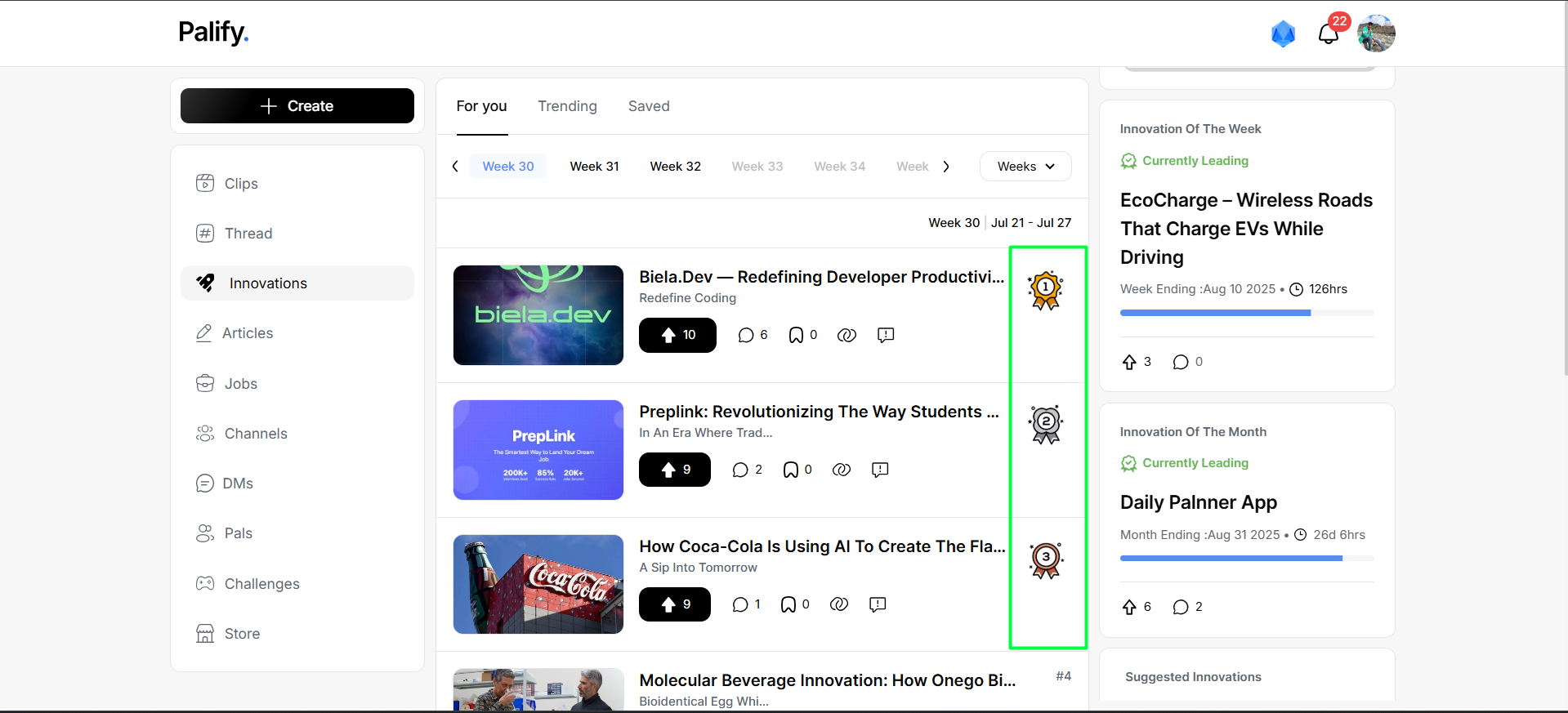
Engage
- Like
- Comment
- Bookmark
- Share
- Report
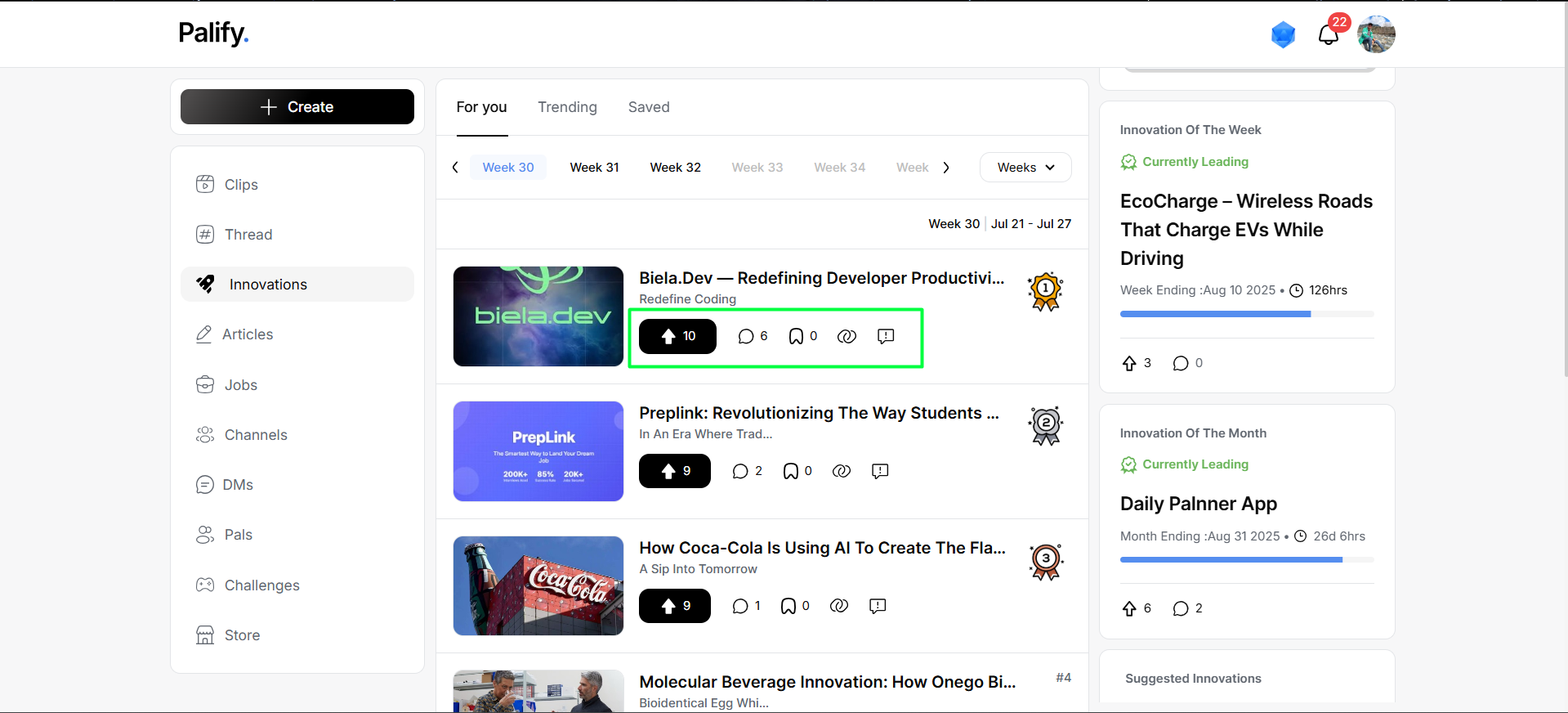
Weekly Showcase
Projects are grouped weekly (Mon–Sun).
A countdown shows how long voting is open:
3d : 10h : 32m : 24s
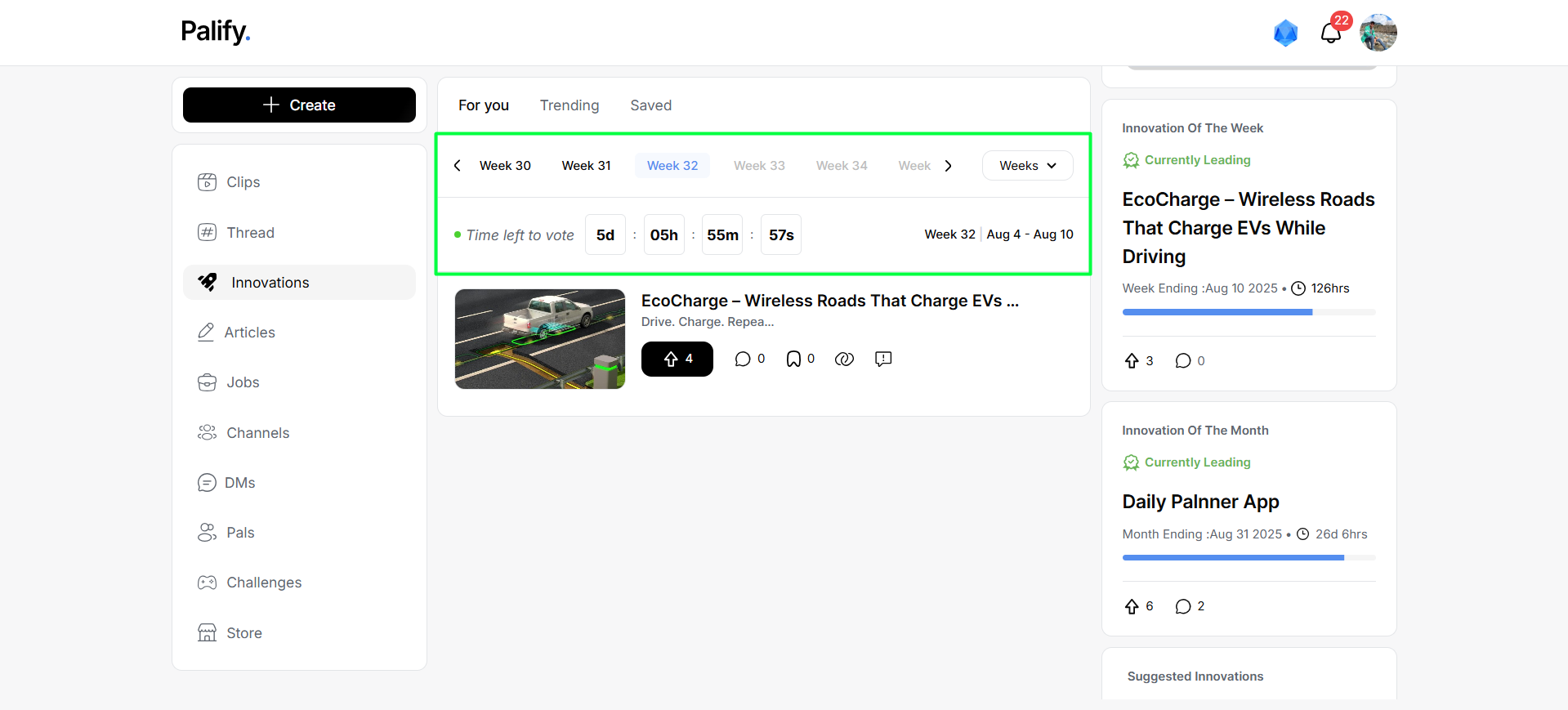
View Project Details
Click any project to see full details including title, creator, tools, and external links.
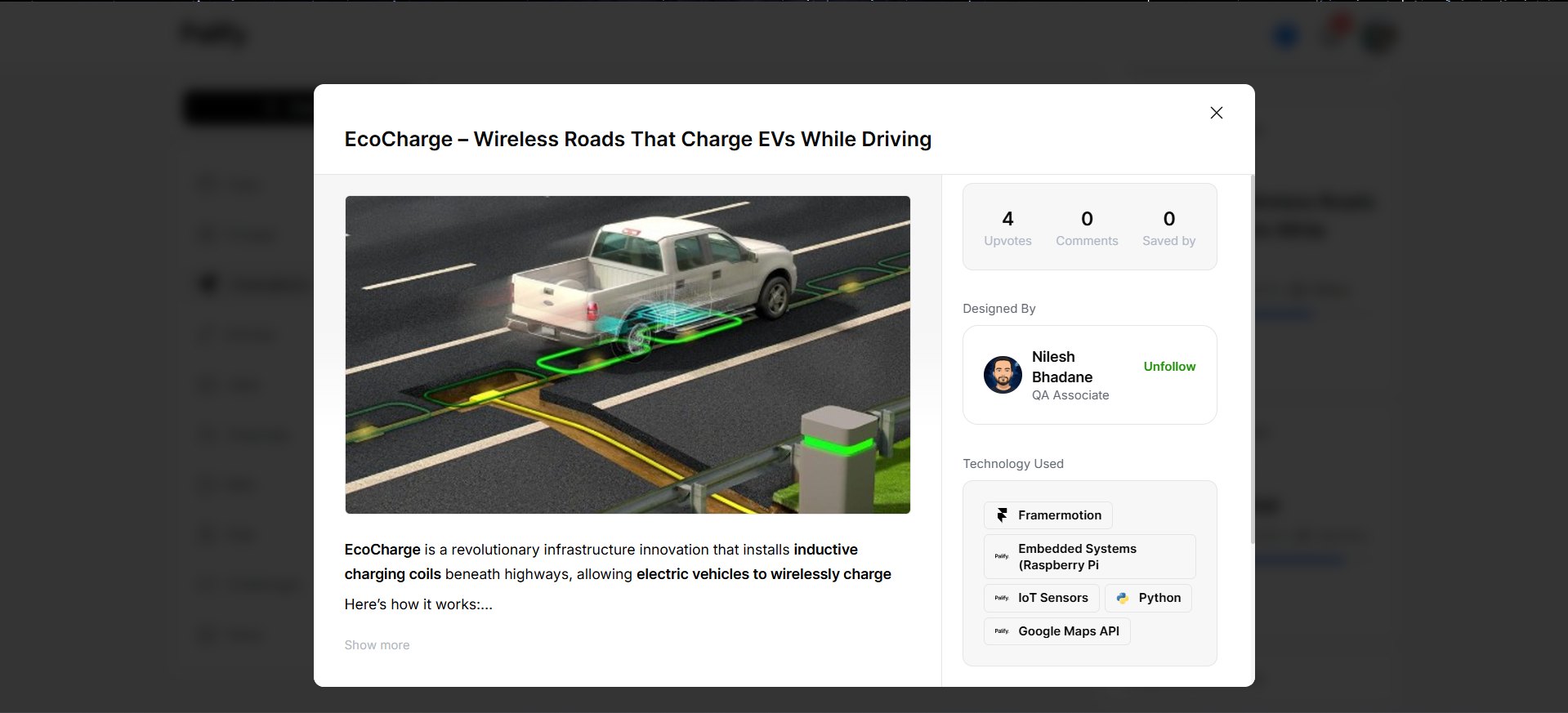
Support
For help, contact the Palify Support Team via the in-app help center.