Palify Clips
Overview
Palify Clips introduces a fast, immersive short-form content experience inspired by Instagram Reels and YouTube Shorts. It enables users to create, watch, and interact with vertical video and audio clips — ideal for quick storytelling, updates, and entertainment.
Optimized for mobile-first consumption, the Clips section delivers a vibrant, scrollable feed full of community-driven content.
Try Palify Clips How to Create a Clip
- Click the Create button from the dashboard.
- Or use the floating Create button inside the Clip section.
- Select Create Clip from the dropdown.
- Fill in Clip details:
- Title: Max 30 characters
- Description: Max 100 characters
- Category: Select the most relevant one
- Upload your video (Max 50MB, MP4/MOV/WebM preferred).
- You’ll see confirmation: “Video uploaded successfully”.
- Click Publish to go live or Save as Draft.
- You’re done! Clip uploaded successfully.
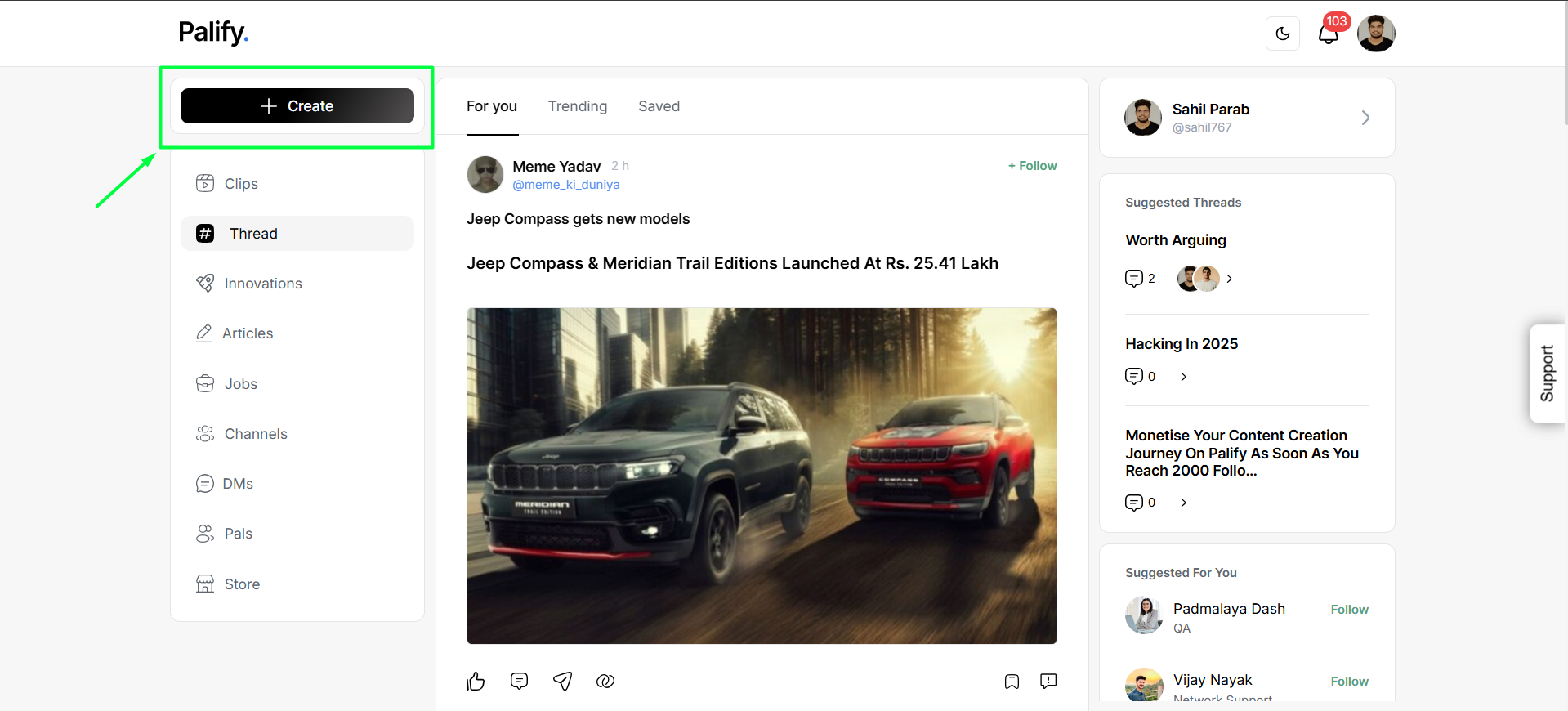
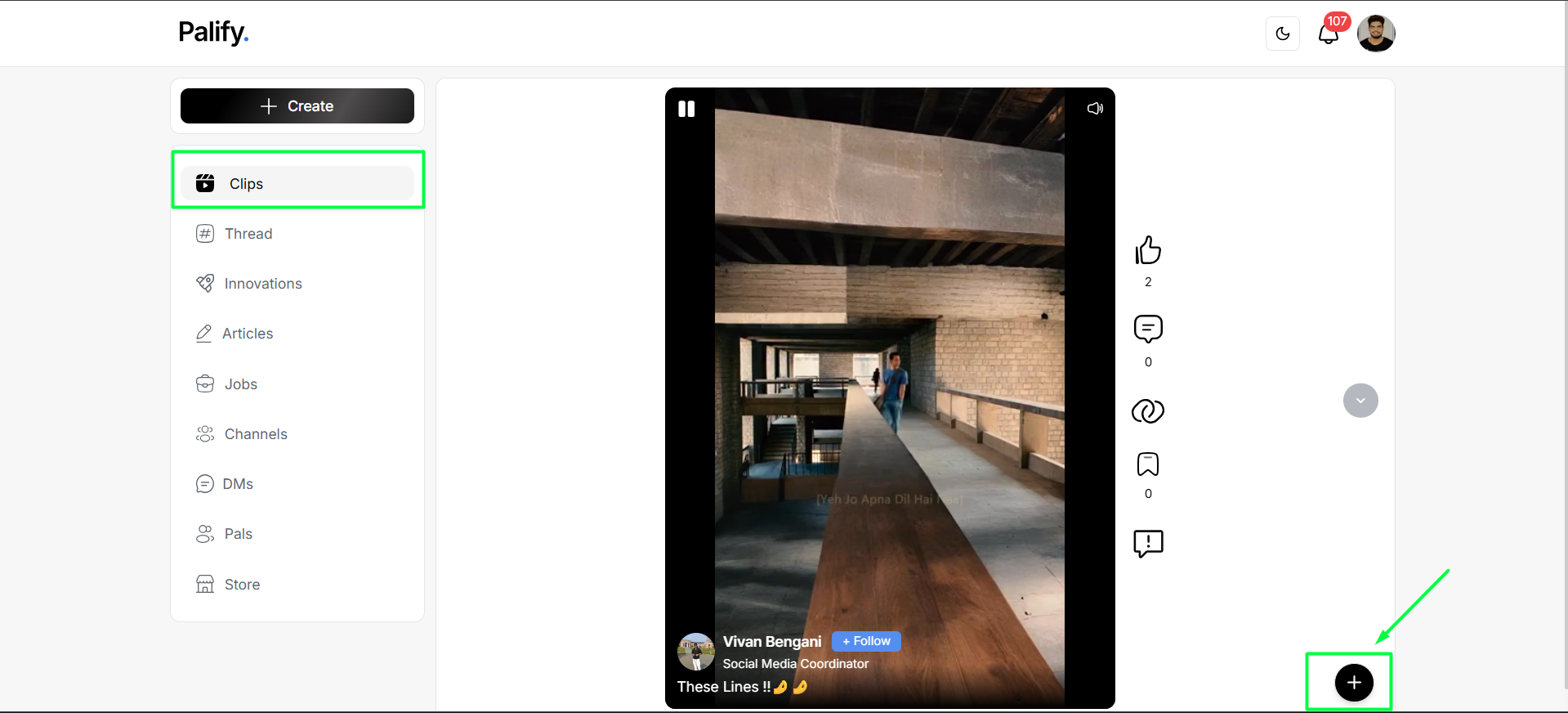
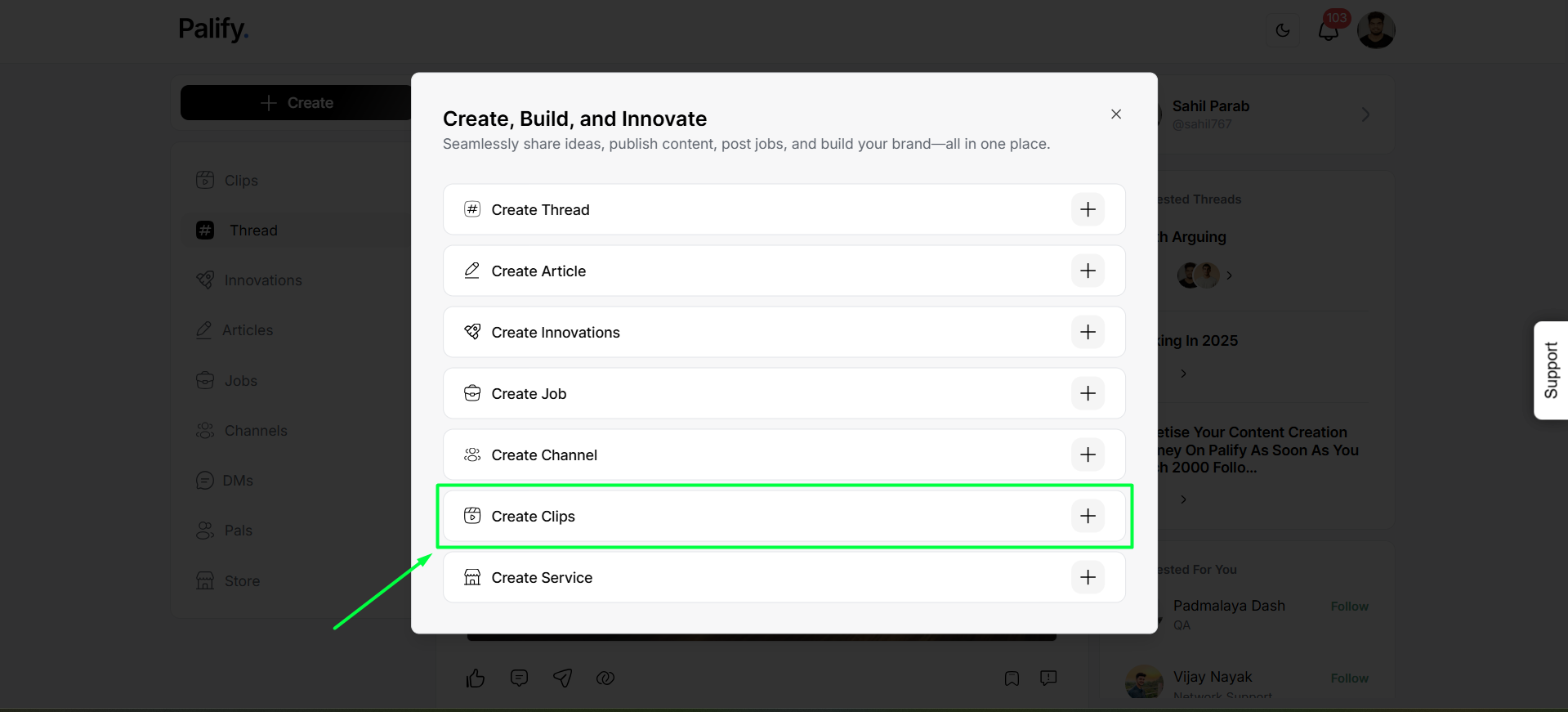
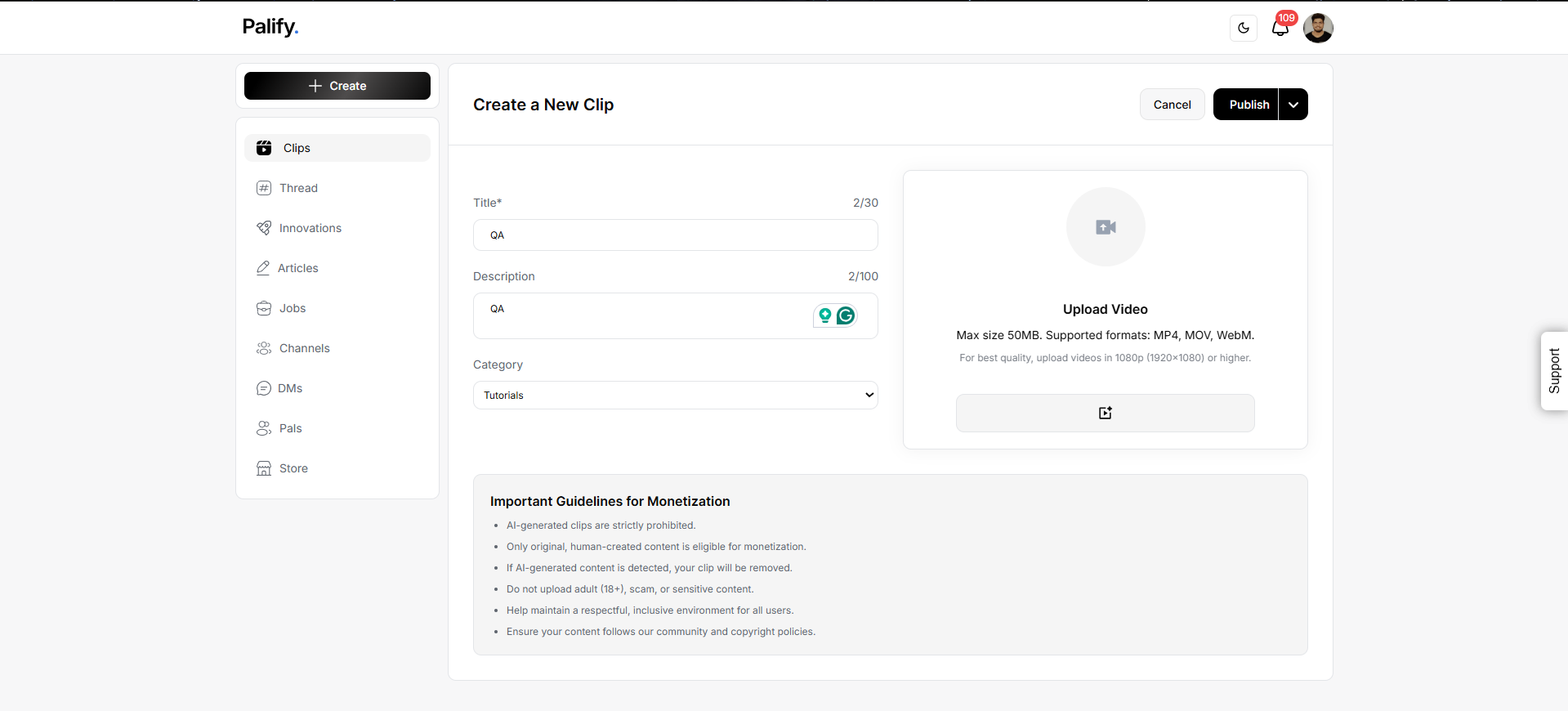
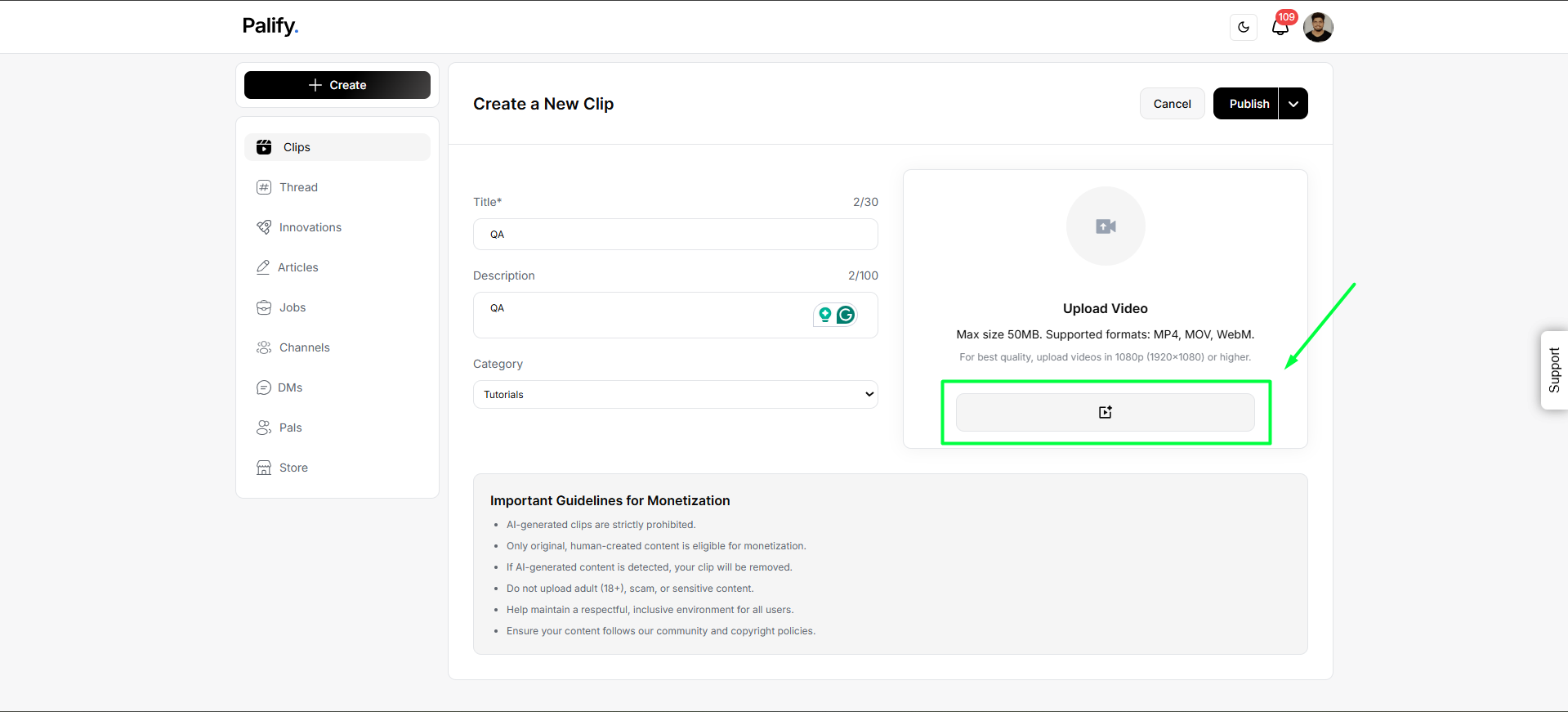
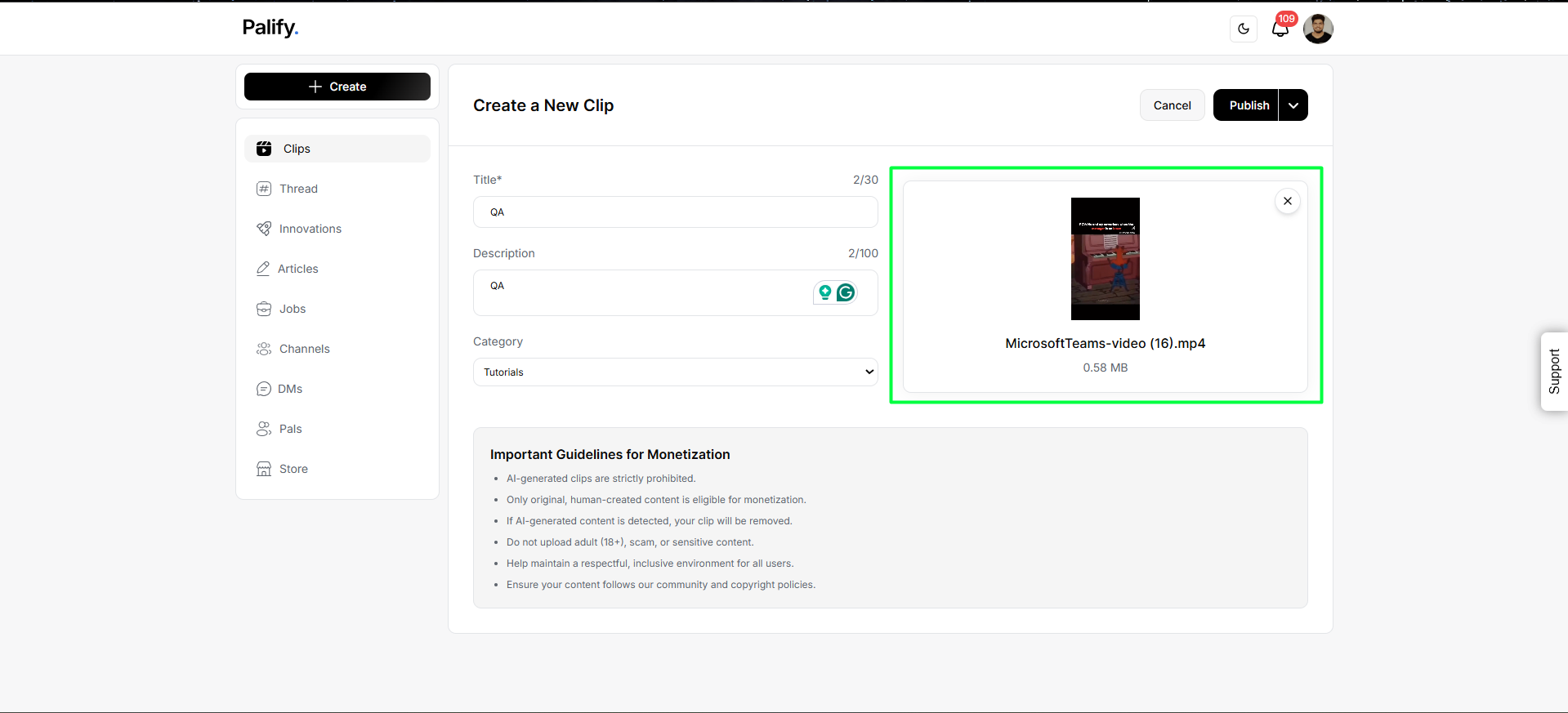
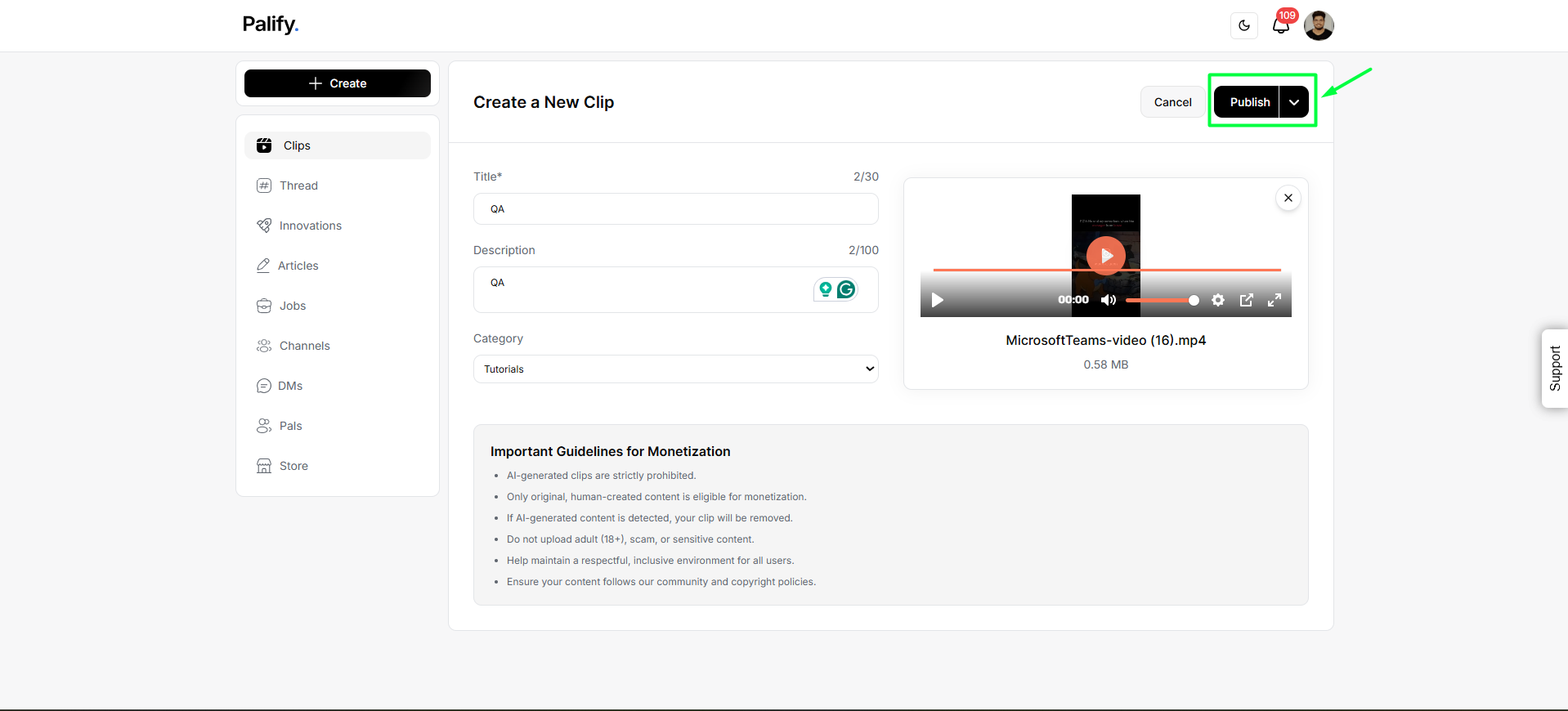
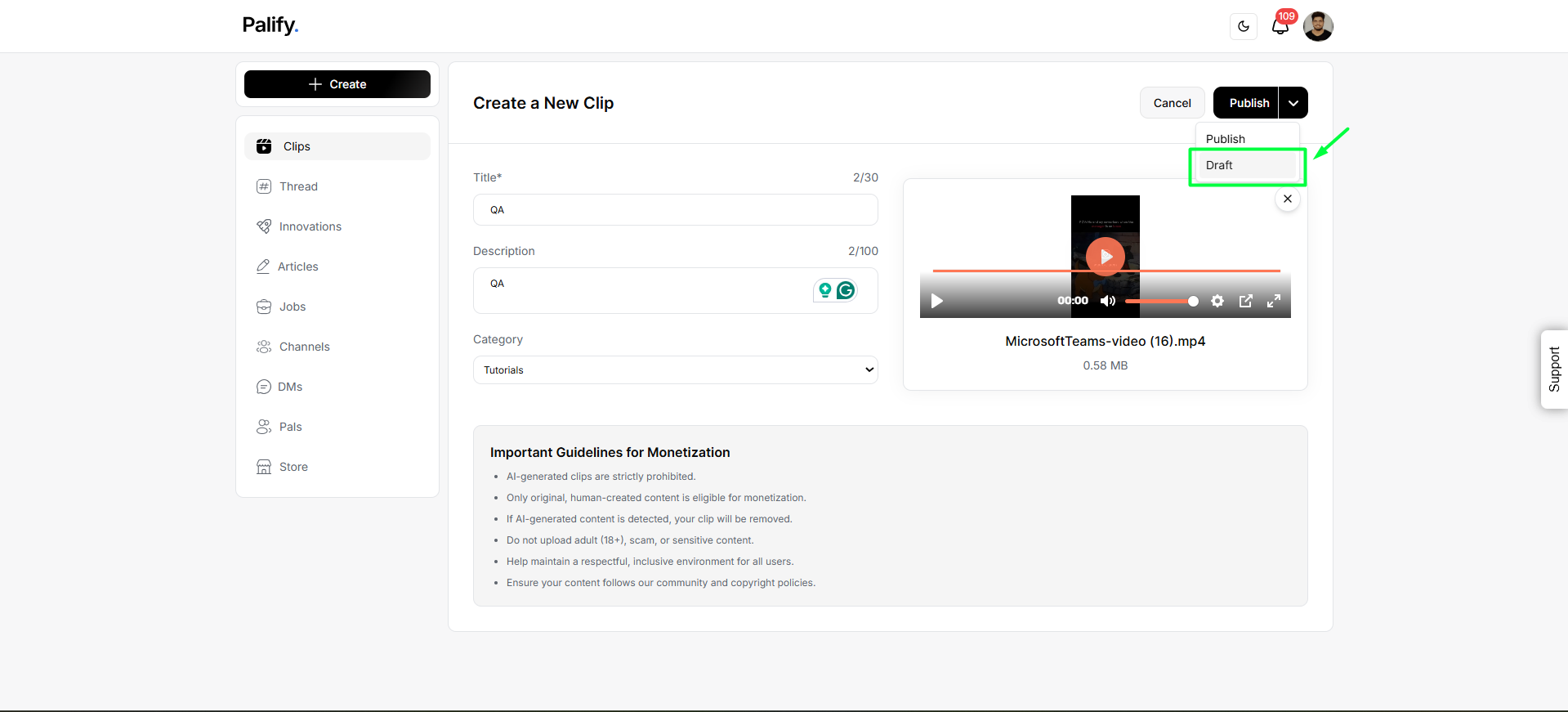
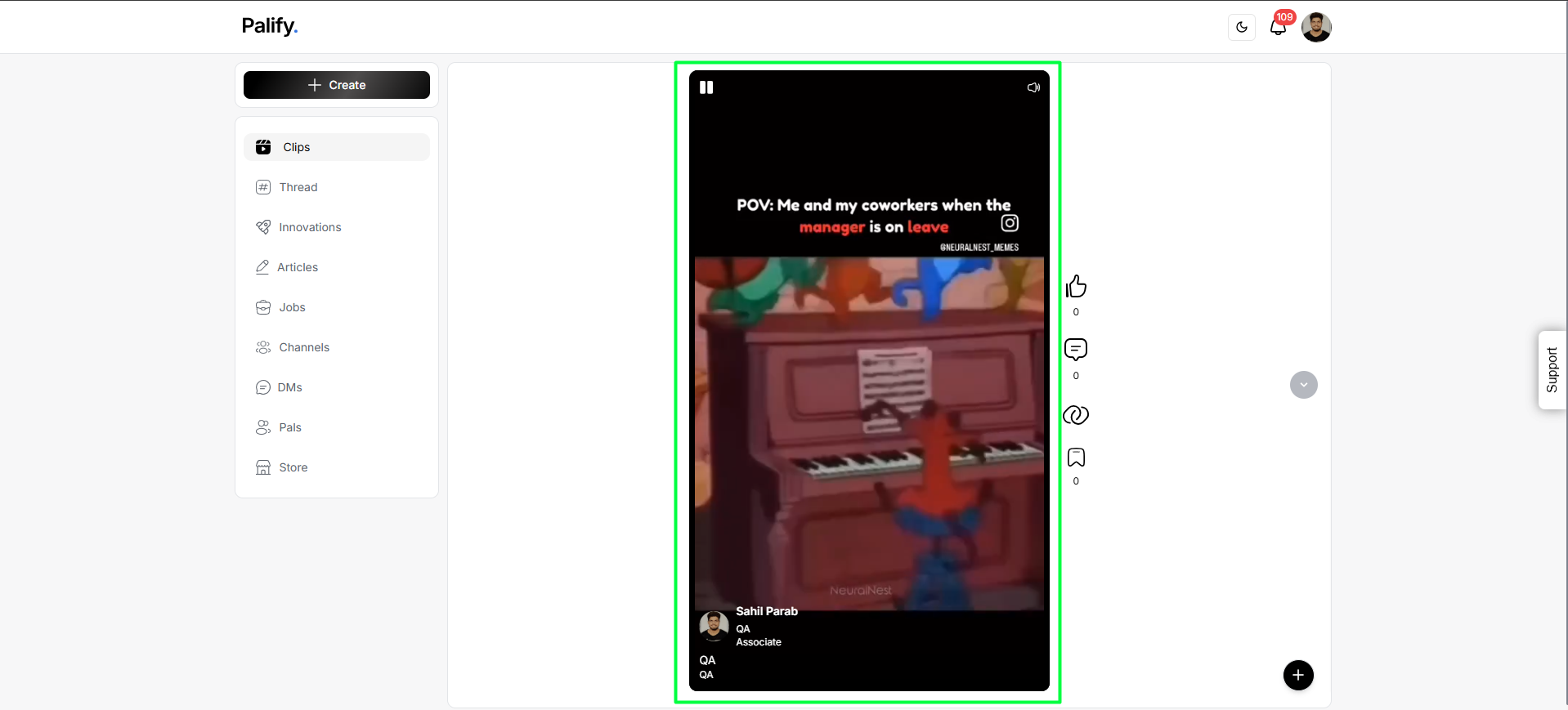
Key Capabilities
1. Watch & Explore
- Auto-scrolling vertical feed
- Zero reload, instant loading
- Responsive for mobile & desktop
2. Playback Controls
- Play / Pause: Tap anywhere on the clip
- Audio Toggle: Mute or unmute sound
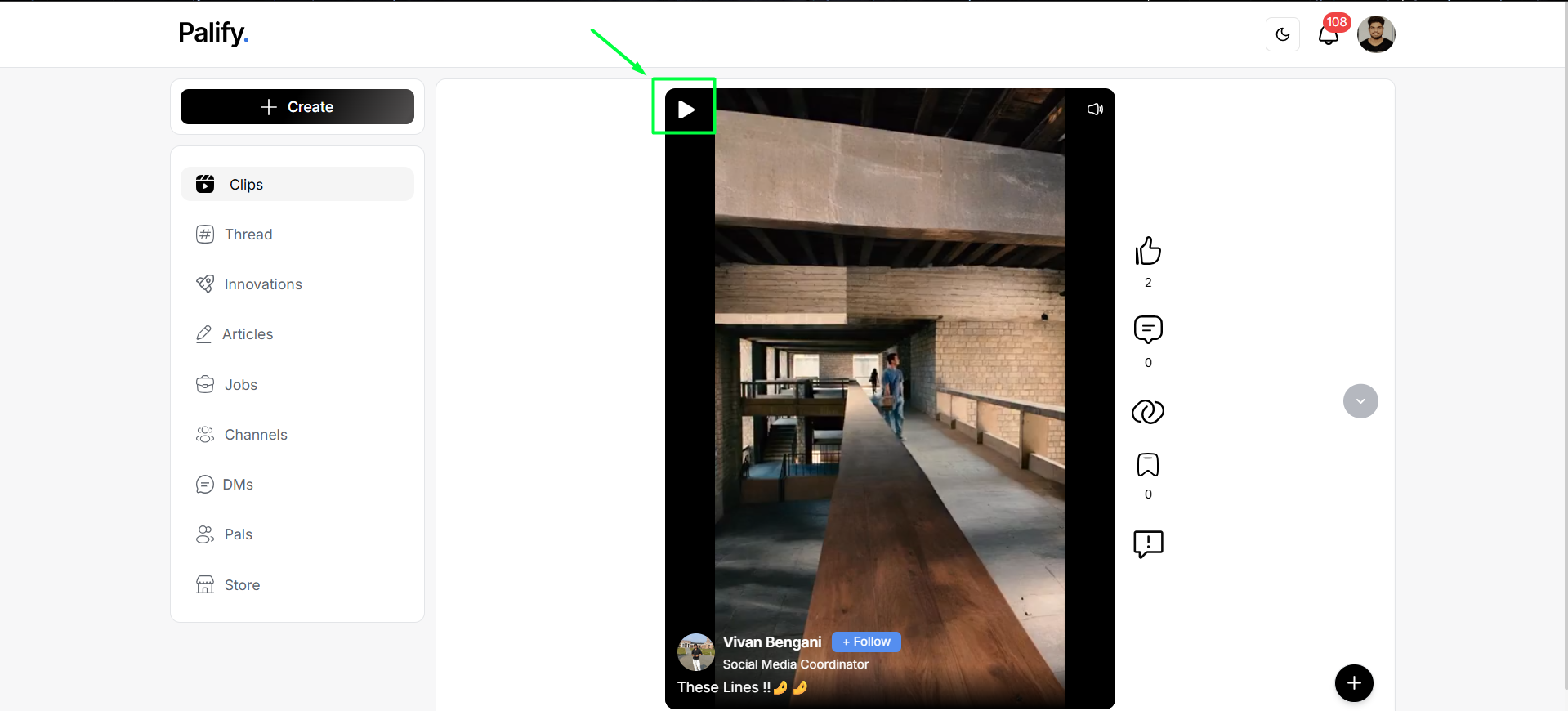
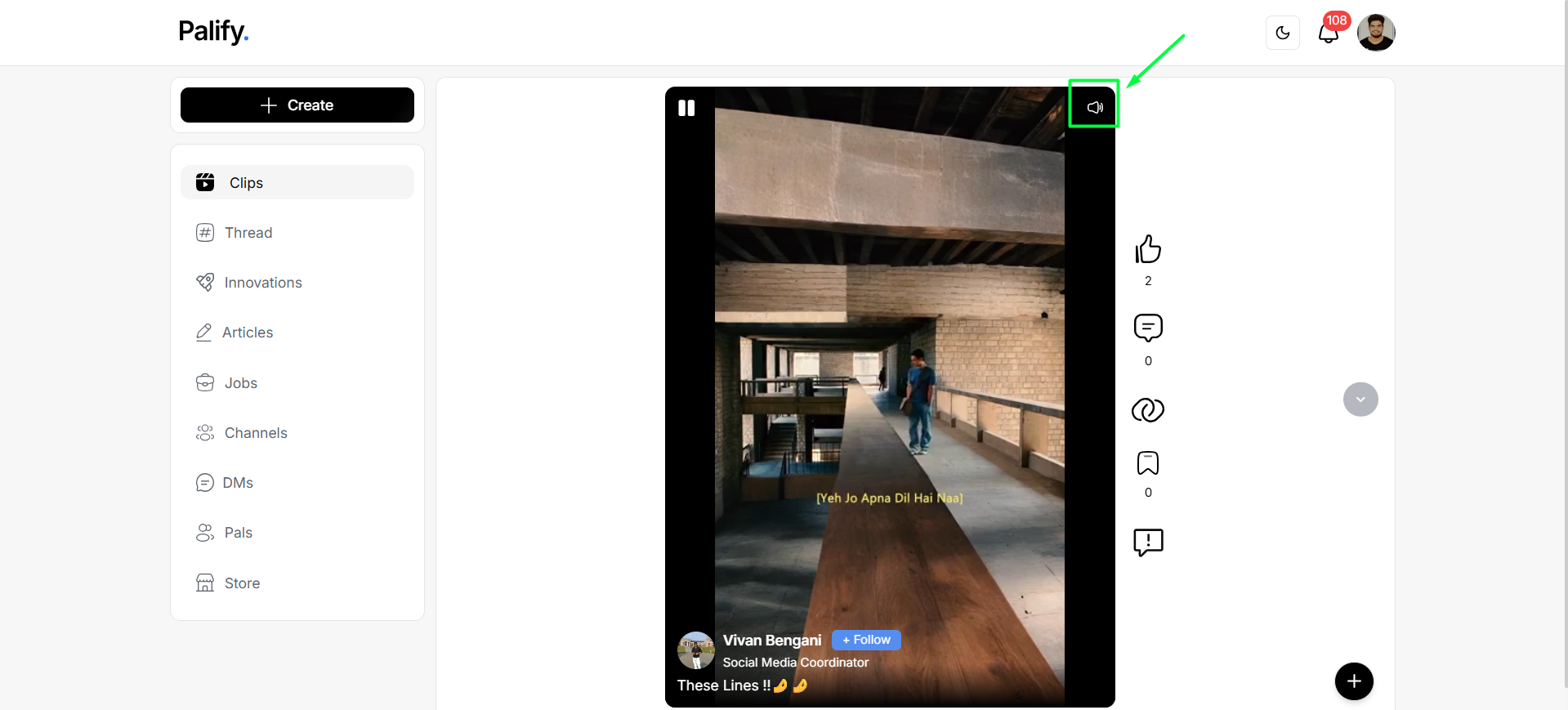
3. Interactive Features
- Like: Appreciate good content
- Comment: Start a conversation
- Share: Spread creative work
- Report: Flag harmful or offensive clips
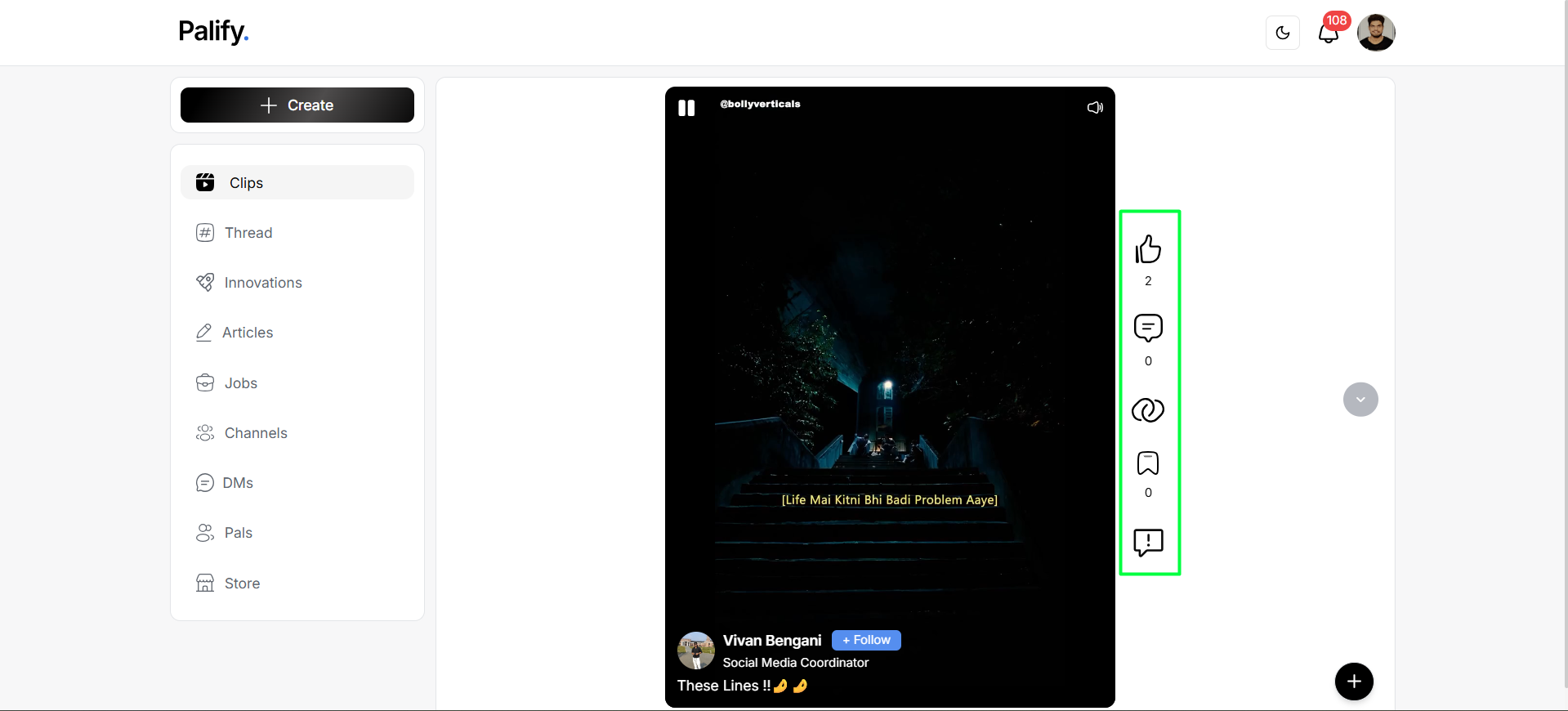
Your Clips & Community Content
Once uploaded, your clip appears in the shared feed — giving you instant exposure while helping others discover and engage with your work.
- Track views, reactions, and feedback
- Discover other creators in the community
Feature Highlights
- Smooth, scrollable content interface
- Mobile-optimized vertical layout
- Simple playback and audio toggle
- Like, Comment, Share, Report built-in
- Blended stream of personal + community clips
Support
If you need help or want to report an issue with Clips, please reach out to the Palify Support Team.